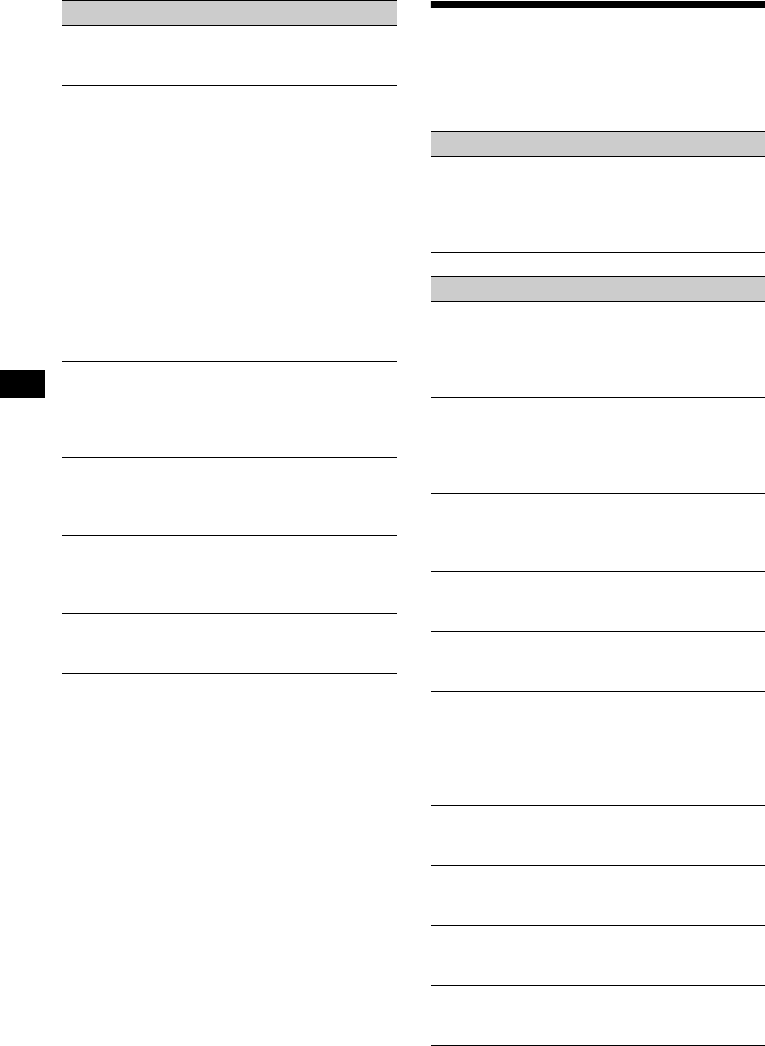
66
Error displays/Messages
Error messages will flash depending on the status
of the unit. Follow the instructions below if any
of these messages appear in the display.
Radio reception
Preset tuning is not possible.
• Store the correct frequency in the memory.
• The broadcast signal is too weak.
Stations cannot be received.
The sound is hampered by noises.
• Connect the power antenna control lead
(blue) or accessory power supply lead (red)
to the power supply lead of the car’s antenna
booster. (Only when your car has a built-in
FM/AM antenna on the rear/side glass.)
• Check the connection of the car antenna.
• The auto antenna will not go up.
tCheck the connection of the power
antenna control lead.
• Check the frequency.
• When DSO mode is On, the sound is
sometimes hampered by noises.
tSet DSO mode to Off (page 46).
Automatic tuning is not possible.
• The local mode is set to “On.”
tSet the local mode to “Off” (page 25).
• The broadcast signal is too weak.
tPerform manual tuning.
FM reception is poor.
• Tune in the frequency accurately.
• The broadcast signal is too weak.
tSet to the monaural mode (page 25).
A program broadcast in stereo is heard in
monaural.
• The unit is in monaural mode.
tCancel monaural mode (page 25).
Interference occurs during FM reception.
The wide mode is selected.
tSet the IF mode to “IF Auto” (page 25).
Messages on CD
CD ERROR
• The CD is dirty.
tClean the CD.
• The CD cannot play due to some problem.
tInsert another CD.
Messages on HDD
LOW TEMP
Warming Up
The ambient temperature around the HDD is
too low.
tWait for a while and operate the unit again.
HIGH TEMP
Cooling Down
The ambient temperature around the HDD is
too high.
tWait for a while and operate the unit again.
CONTENTS ERROR
• The selected content is not of the format this
unit supports.
• The track data cannot be read.
EXPIRED
The track cannot be played back due to the
playback restriction (playback count/period).
DISK ERROR
• The HDD is not recognized.
• An incorrect HDD is installed.
FULL CAPACITY
• No more folders or albums can be created.
tErase unnecessary folders or albums.
• No more tracks can be recorded.
• The HDD is full.
tErase unnecessary tracks.
NO FOLDER
There are no folders on the HDD.
tCreate a folder before recording (page 34).
CANNOT NAME IN
Name editing was attempted however the
selected folder/album/track cannot be labeled.
INPUT FULL
The number of characters entered at one time
has exceeded the limit during name editing.
NAME FULL
The length of the name entered has exceeded
the limit.


















