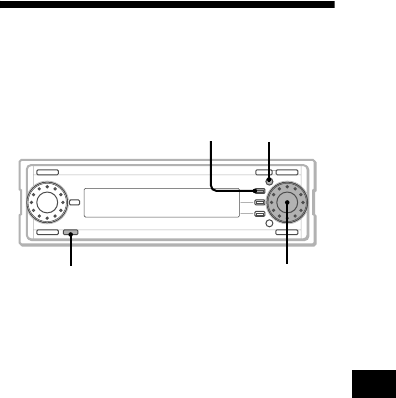
55
Importing edited data
You can import edited data from a “Memory
Stick” to this unit.
1 Insert a “Memory Stick” (page 14).
2 Press (OFF).
3 Press (MENU).
4 Rotate the R dial to select “Library,”
then press the R dial.
5 Rotate the R dial to select “Import,”
then press the R dial.
The normal display appears when Import is
completed.*
* If Import does not succeed, “CANNOT IMPORT”
appears.
To cancel Import
Press (F1) (CANCEL).
Note
After exporting, if you edit the data on the HDD, you
cannot import exported data onto the HDD. In this
case, “HDD LIBRARY MODIFIED” is displayed.
Installing/Uninstalling CDDB
You can delete CDDB (CD data base) in this unit
to effectively free up more than 200MB space on
the HDD.
Uninstalling CDDB
You can delete CDDB on the unit.
1 Press (OFF).
2 Press (MENU).
3 Rotate the R dial to select “Library,”
then press the R dial.
4 Rotate the R dial to select “CDDB
Uninstall,” then press the R dial.
The confirmation dialog appears.
5 Rotate the R dial to select “OK,” then
press the R dial.
The normal display appears when Uninstall is
completed.
Installing CDDB
You can reinstall CDDB to the unit.
1 Insert a CDDB Install CD-ROM
(supplied).
2 Press (OFF).
3 Press (MENU).
4 Rotate the R dial to select “Library,”
then press the R dial.
5 Rotate the R dial to select “CDDB
Install,” then press the R dial.
The confirmation dialog appears.
6 Rotate the R dial to select “OK,” then
press the R dial.
The normal display appears when Install is
completed.
To cancel Install
Press (F1) (CANCEL).
Note
During uninstalling/installing:
– do not turn the ignition off.
– do not detach the front panel.
MENUF1
OFF
R dial


















