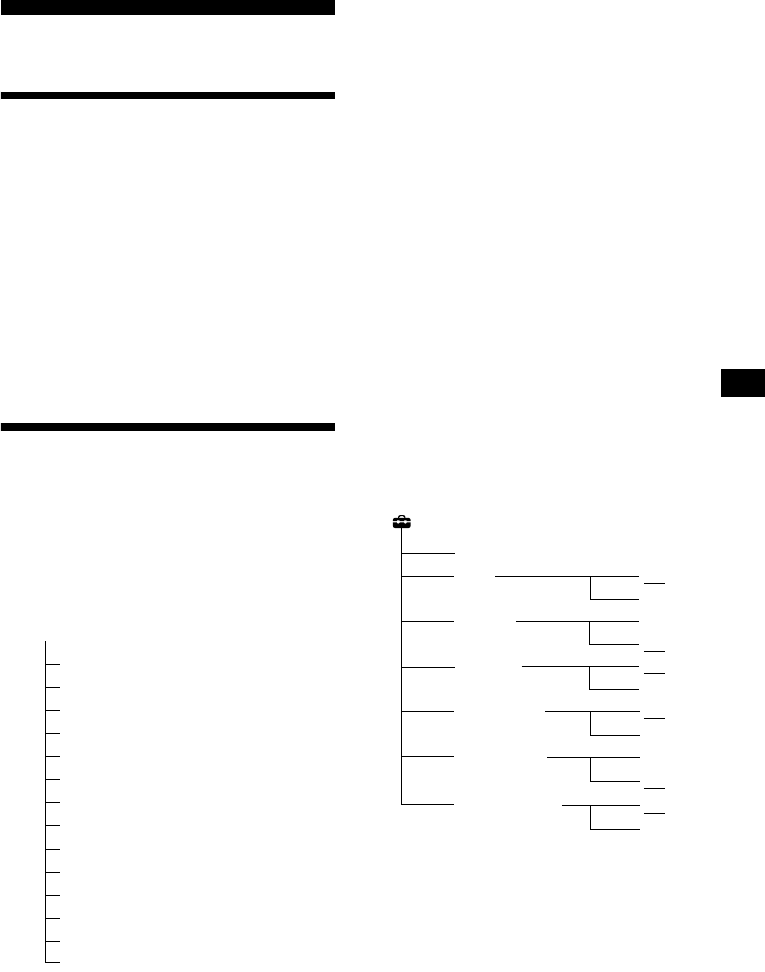
51
Other Function
Quickly attenuating the
sound
(With the rotary commander)
Press (ATT) on the rotary commander.
“ATT On” appears momentarily.
To restore the previous volume level
Press (ATT) again.
Tip
When the interface cable of a car telephone is
connected to the ATT lead, the unit decreases the
volume automatically when a telephone call comes in
(Telephone ATT function).
Changing the sound and
display settings
— Menu
The menu item you select depends on which
source is selected.
To cancel the menu display, press (MENU).
The following items can be set:
Setup
• Time set (page 9)
• Beep –to turn the beeps “On” or “Off”.
• AM Skip –to turn the AM source display “On”
or “Off”.
• AUX Skip (page 56) –to turn the AUX source
display “On” or “Off”.
• REC Continue –to set the REC Continue “On”
or “Off”.
– Select “On” to continue recording after
turning the ignition off, and turn off the unit*
automatically after recording is completed.
– Select “Off” to cancel REC Continue
recording.
• CD Auto Play –to turn the CD Auto playback
“On” or “Off”.
• CD TEXT Copy –records the CD TEXT
information as it is.
– Select “On” to store the original CD TEXT
information automatically while recording.
– Select “Off” to not store the CD TEXT
information while recording. (In some cases,
information storage may still occur
depending on the CD.)
* If your car has no ACC position on the ignition
switch, be sure to press (OFF) for 2 seconds to turn
off the unit.
MENU
Setup
Display
Receive Mode
Preset Edit
Play List
Play Mode
Name In
Check In
Check Out
Contents Edit
Information
Input Level
Library
Version
continue to next page t
Setup
Time set
Beep
AM Skip
CD TEXT Copy
Off
On
Off
On
REC Continue
AUX Skip
Off
On
On
Off
CD Auto Play
On
Off
Off
On


















