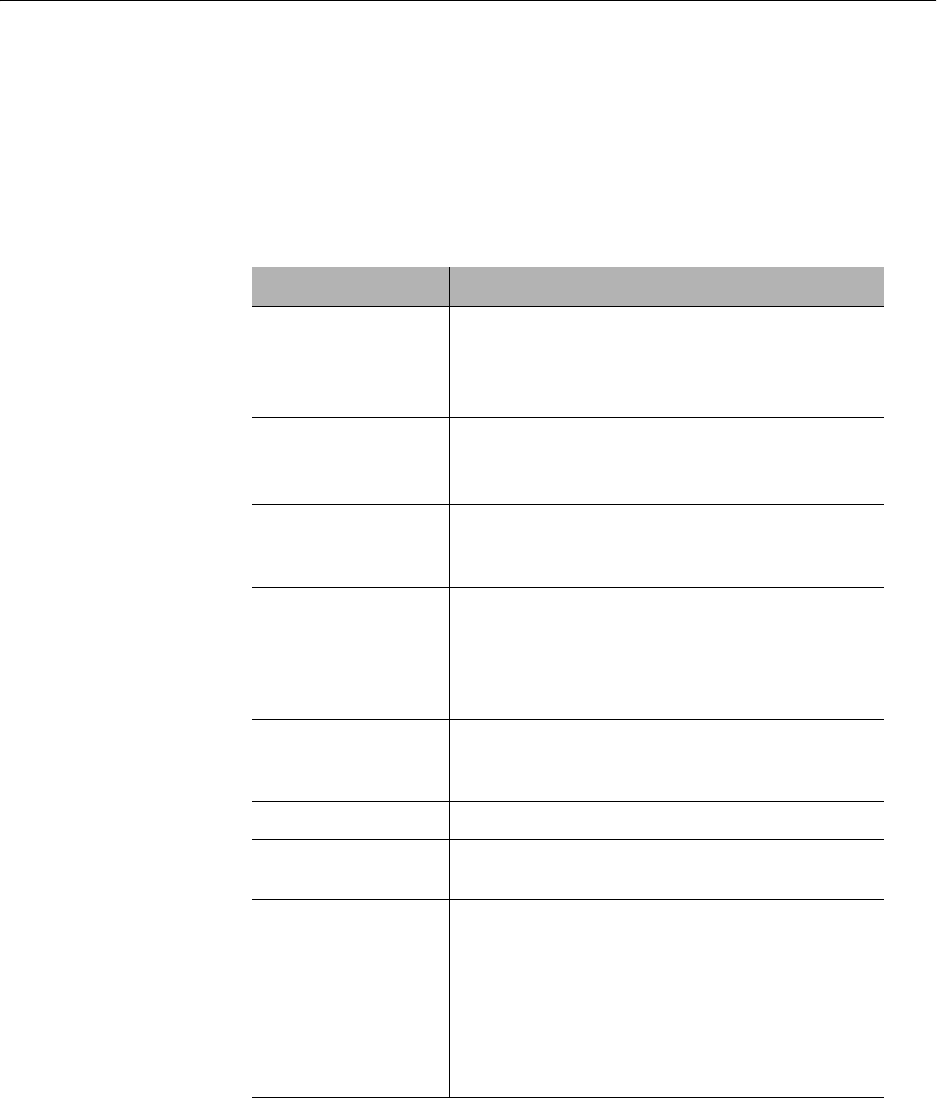
4-14
Playback Controls Mark Levinson
Playlist
The remote control playlist button initiates Playlist mode which is used to
create a playlist for a loaded CD, save a playlist, or activate the playback of
an existing playlist.
• A playlist is a user-defined playback order of tracks.
• When creating a playlist, the appearance of the playlist mode depends
on the currently inserted media.
Playlist navigation commands:
Button Command
delete • Clears the currently highlighted file in the
playlist.
• Deletes the whole playlist when “Delete Playlist”
is selected and the enter button is pressed.
enter • Adds the selected file to the playlist.
• Deletes the whole playlist when the “Delete
Playlist” entry is highlighted.
number buttons (0-9) • Directly inputs files into the playlist. The entered
numbers correspond to files, or files within a
selected group.
play • Saves and activates playback of the current
playlist beginning with the first entry.
• When a playlist is already activated, pressing the
play button initiates playback at the currently
highlighted entry.
playlist • Activates or deactivates playlist mode, which is
used to create a playlist, save a playlist or initiate
playback of a playlist.
return • Saves the playlist.
up & down buttons • Scroll upward and downward through files or
playlist items.
left & right buttons • When the list of files (on the left) is active,
pressing the remote control right button deacti-
vates the cursor over the list of files and activates
the cursor in the playlist (on the right).
• When the playlist cursor is active, pressing the
remote control left button deactivates the
playlist cursor and activates the cursor over the
list of files.


















