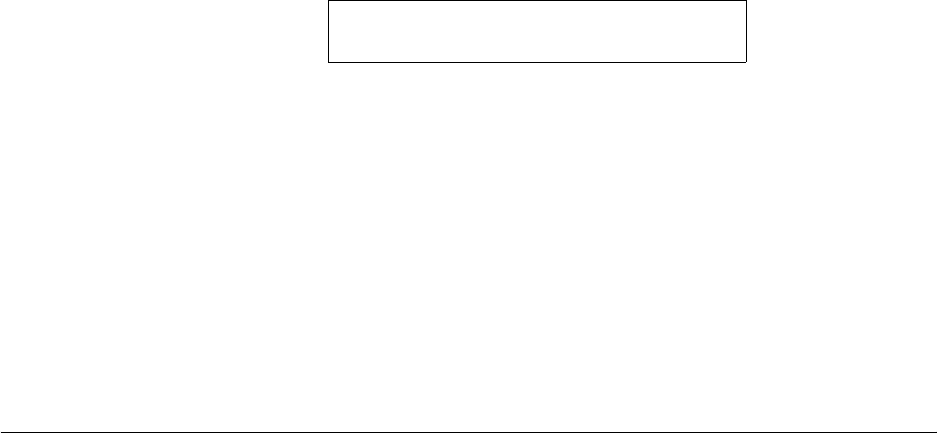
4-11
Nº51 Media Player Playback Controls
• To enter a playback time of 16 minutes and 20 seconds, press the
number 1 button, the number 6 button, the number 2 button,
then the number 0 button.
• Press the remote control delete button to clear an incorrect search
value.
4. When the desired search value is entered, press the enter or play ()
button to confirm input and activate playback at the selected
playback time, or press the return button until the Search mode
closes.
• If a valid search value was entered, playback will activate at the
selected title, chapter, track or playback time.
• If an invalid search value was entered, the search bar will close
without activating playback.
Random
The remote control random button is used to activate playback of the
loaded CD in a random order of tracks, beginning with the currently
playing track.
Random playback is automatically deactivated when:
• Repeat playback or Playlist mode is activated.
•The stop, repeat, A-B, drawer, standby or power button is
pressed.
To activate random playback:
1. When playback is activated, press the remote control random button.
• Random track playback will automatically activate, beginning
with the currently playing track.
• If a status bar does not open at the top of the on-screen display,
random playback might not be available for the loaded disc. The
table on page 4-6 indicates the Random playback modes available
for each disc format.
2. When the status menu opens, repeatedly press the random button to the
cycle through all random playback modes available for the loaded disc.
3. When the desired random playback mode is selected, press enter or
return to close the menu and activate the selected random playback
mode, or wait a few seconds and the menu will automatically close
and random playback will automatically begin.
4. When random playback is in progress:
• Press the remote control previous (
) button to return to the
beginning of the currently playing track.
current time : _ _ : _ _ : _ _ 3 6 1 2
search time : _ _ : _ _ : _ _
1 6 2 0


















