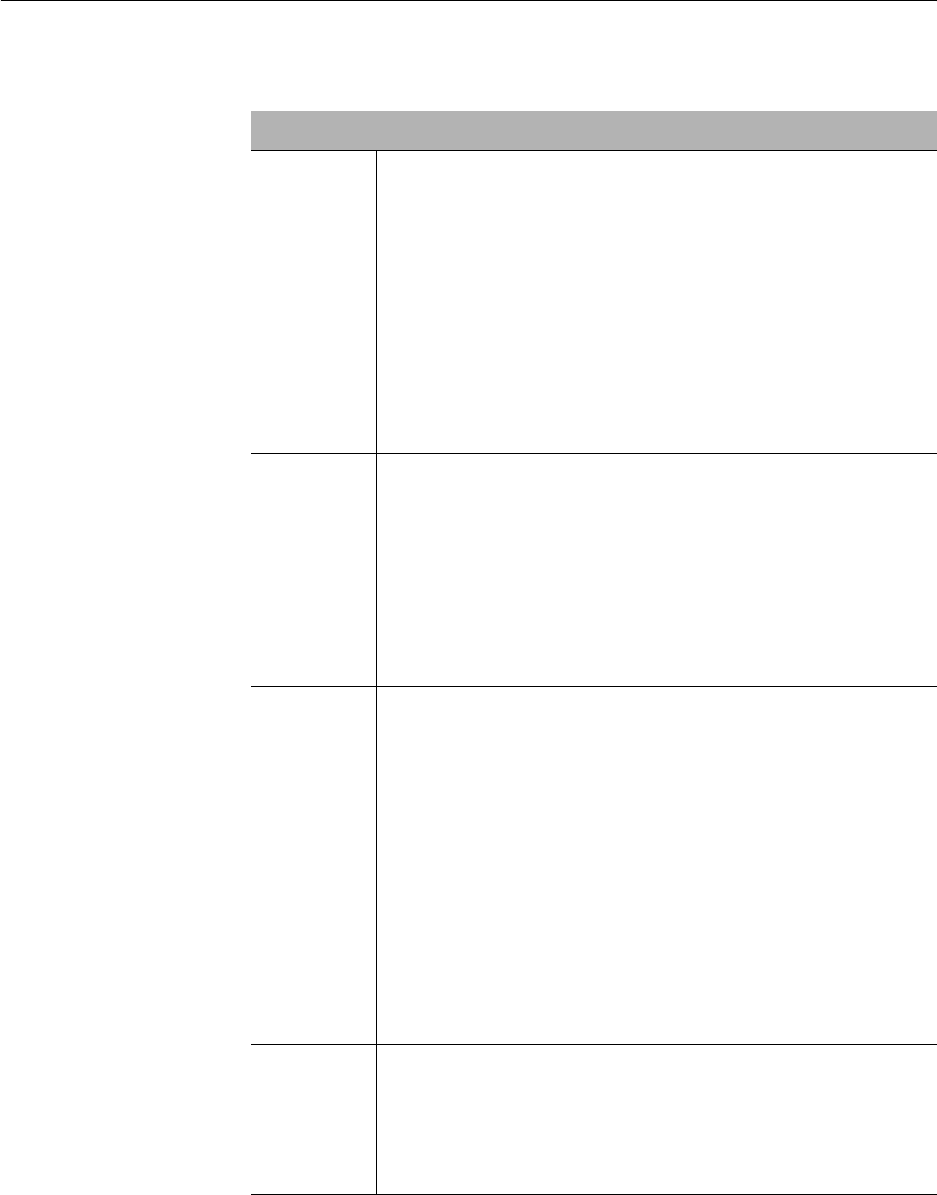
4-5
Nº51 Media Player Playback Controls
zoom ratio
Pressing the remote control ratio button opens the ratio status bar, which
is used to select a video zoom ratio. When the status menu opens, press
the ratio button again to cycle through the available zoom ratios.
Zoom Ratio
Normal Select Normal when no zoom is desired. The video output from
the Nº51 to the display is based on the selected Display Aspect
Ratio.
• For 16:9 displays: Widescreen (anamorphic) source content
appears using the default aspect ratio on the DVD, and is
displayed in a 16:9 aspect ratio. You can optionally zoom and
remove the letterboxing caused by viewing a 2.35:1
widescreen (anamorphic) DVD (see Widescreen below).
• For 4:3 displays: Widescreen (anamorphic) source content
appears in Letterbox format; 4:3 full-frame content appears as
full-frame; Pan & Scan content appears as full-frame if 4:3 P&S
is selected as the Display Aspect Ratio. (To optionally remove
the letterboxing, see Fill below).
Widescreen • Select Widescreen for 16:9 displays only if the source material
on the DVD is widescreen (anamorphic) with a 2.35:1 aspect
ratio.
• If Widescreen is selected, the black bars that otherwise appear
at the top and bottom of a 16:9 display are removed for 2.35:1
DVD content by zooming into the picture. Zooming results in
a slight cropping of the left and right sides of the image and a
small amount of resolution loss due to image scaling;
however, there are no geometric distortions and the source
material appears without letterboxing.
Fill • For 16:9 displays: Select Fill when viewing the content of a
Full-frame (4:3) DVD on a 16:9 display. Black bars on the left
and right of the display (pillarboxing), are eliminated by
zooming the image and cropping it, top and bottom. Picture
resolution is slightly reduced due to scaling; however, there is
no geometric distortion, and the image fills the display screen.
• For 4:3 displays: Select Fill when viewing the content of a
Letterbox DVD on a 4:3 display. Black bars (on the top and
bottom of the display) are reduced or eliminated by zooming
the image and cropping the sides slightly. Picture resolution is
slightly reduced due to scaling; however, there is no geometric
distortion, and the image fills the display screen. The DVD
will probably be labeled as widescreen (anamorphic). Note
that if the source material on the DVD is in an aspect ratio
other than 16:9, selecting Fill will not totally remove the
letterboxing.
Fill + Wide • Select Fill + Wide for the maximum amount of zoom. This is
equivalent to having both Fill and Widescreen zoom modes
active at the same time.
• Use this mode only when playing a 2.35:1 widescreen DVD on
a 4x3 display. This will completely eliminate black bars on the
top and bottom of the screen.


















