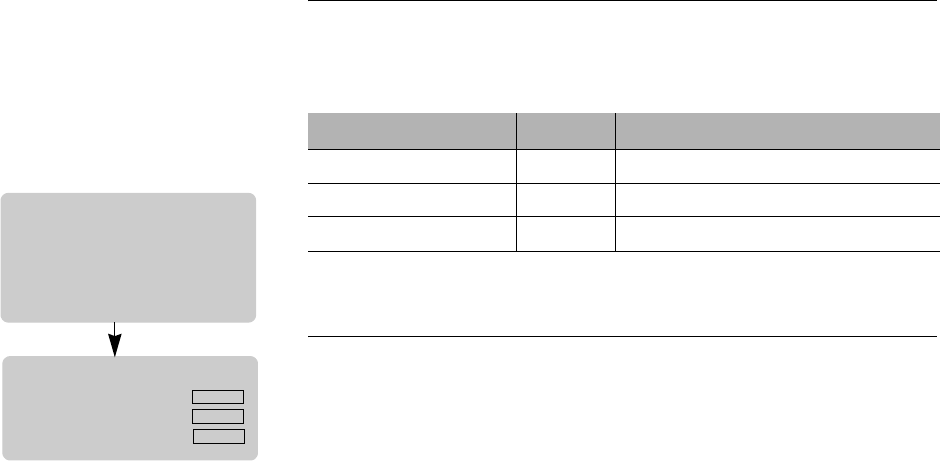
3-11
Nº51 Media Player Setup Menu
Volume Control
Use the Volume Control option to configure volume levels.
* Available in Variable mode only.
Volume (Setup : Audio : Volume Control : Volume)
Volume is used to configure the default volume to Fixed or Variable.
To set the default volume:
Using the remote control up or down button, highlight the desired
setting and press enter.
• When the Volume parameter is set to Fixed, the Power On Volume
parameter is not available and appears grayed-out. The default
fixed value is 69.2dB or 2V (RCA) / 4V (XLR) output when playing
a 0dBFS signal.
• Use Fixed when the media player is connected to a pre-amplifier or
surround processor.
• When set to Variable, the Nº51 Media Player remote control
volume button controls the audio level. Use variable mode when
connected directly to power amplifiers.
• When set to Variable, the Nº51 Media Player allows precise steps
of .1dB over the range of 20 to 80 and 1dB steps from 0 to 20.
• Adjusting the volume above 69.2 will result in extra gain above
line level. This is often useful when connected to a power
amplifier, but may cause clipping when connected to a pream-
plifier or surround processor.
• If any slider is adjusted in the positive direction during levels
calibration, the volume setting required to attain calibrated
reference level (normally 69.2) must be increased by the value
of the max. positive slider (see Note on page 3-10).
Parameter Default Possible Settings
Volume Fixed Fixed, Variable
Power On Volume* 50dB 30 to 70dB; in 10dB steps, Last Level
Mute Level Reduction -30dB -10 to -40dB; in 10dB steps, Full Mute
Setup Audio Volume Control
Volume Fixed
Power On Volume 50dB
Mute Level Reduction -30dB
Setup Audio
Outputs
Volume Control
A/V Sync Delay 0ms
Reset Audio Settings


















