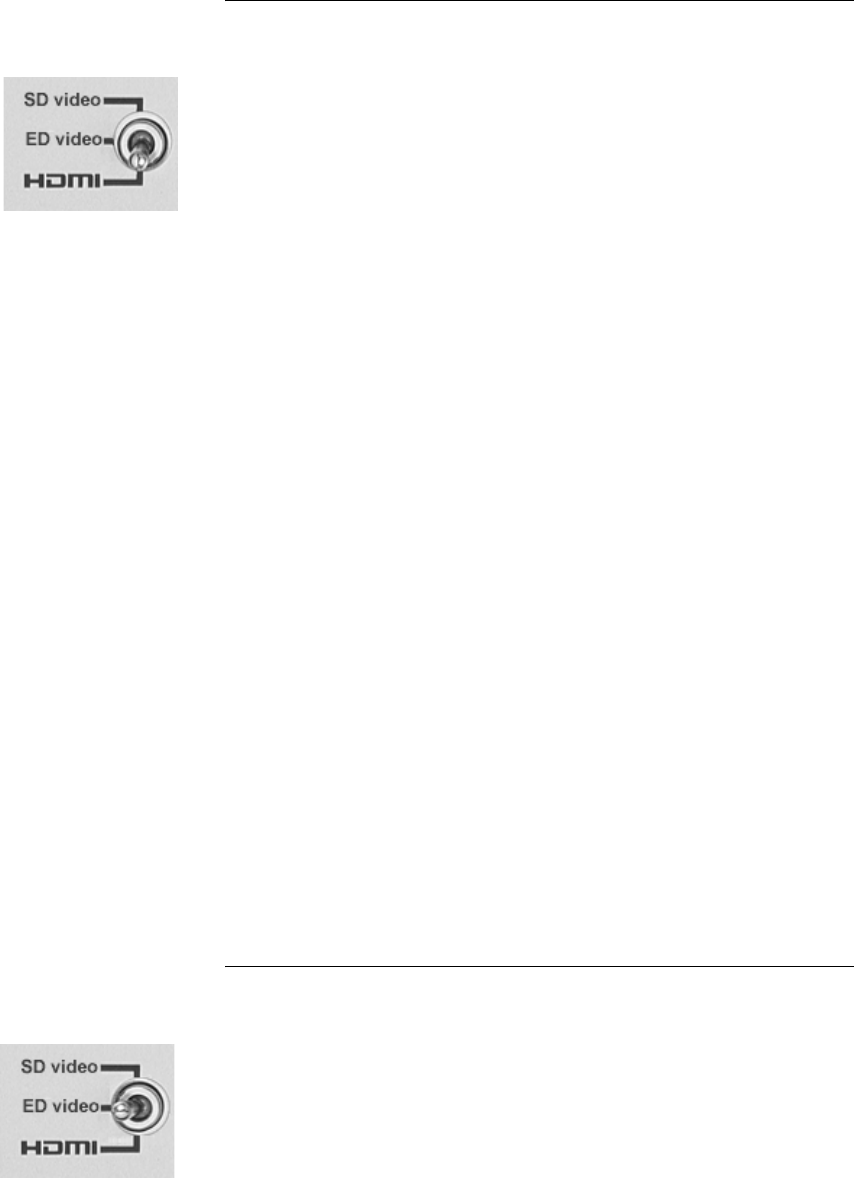
3-15
Nº51 Media Player Setup Menu
Digital HDMI
The highest resolution that produces the cleanest and sharpest
images over an all-digital interface is achieved via the HDMI output
port. HDMI is a digital interface as well as a mode for the Nº51
Media Player. To use HDMI mode, the associated display must have
an HDMI input port. When using the Nº51 Media Player with an
HDMI-equipped display, use a high-quality HDMI cable. For very
long runs, use an HDMI cable extender. You can also use the HDMI
output port if the display supports DVI-D; use the appropriate
adapters and cables, and follow the manufacturer’s directions.
With the video output switch in the default HDMI position, the
Nº51 Media Player’s high-quality deinterlacer, scaler and video
processor produce stunning HD digital video. If your display
supports the all-digital HDMI format, this is the preferred mode for
watching all DVDs. User controls provide added flexibility for fine-
tuning video processing functions, such as selecting a Film mode
when watching a motion-picture DVD, or adding more
enhancement or sharpness to the image.
There are several operational features of HDMI.
• An electronic EDID (Extended Display Identification Data)
connected to the HDMI output port, via the associated device,
allows the Nº51 Media Player to automatically detect supported
video resolutions. The desired resolution can then be selected
from the supported resolutions for display.
• The HDMI output port is functional with HDCP compliant
devices only when the associated HDCP-equipped device
detects the Nº51 Media Player as a legal source of high-quality
digital video.
• HDMI supports all HD resolutions. However, not all displays
support all resolutions over the HDMI. Only those resolutions
supported by the display can be selected for output by the Nº51
Media Player.
Component Progressive EDTV
Component analog video is comprised of a luminance signal (Y),
and two color-difference signals (Pb and Pr). If the display supports
EDTV (Extended Definition Television) of 480p or 576p, you can
choose to use the Nº51 Media Player's Component Progressive
EDTV mode by placing the video output switch (rear-panel) in the
ED video (middle) position.
Component Video is an analog video format, and will not produce
the clarity that can be achieved using the all-digital HDMI interface.
However, Component Video (especially 480p or 576p) is superior to
Composite or S-Video.


















