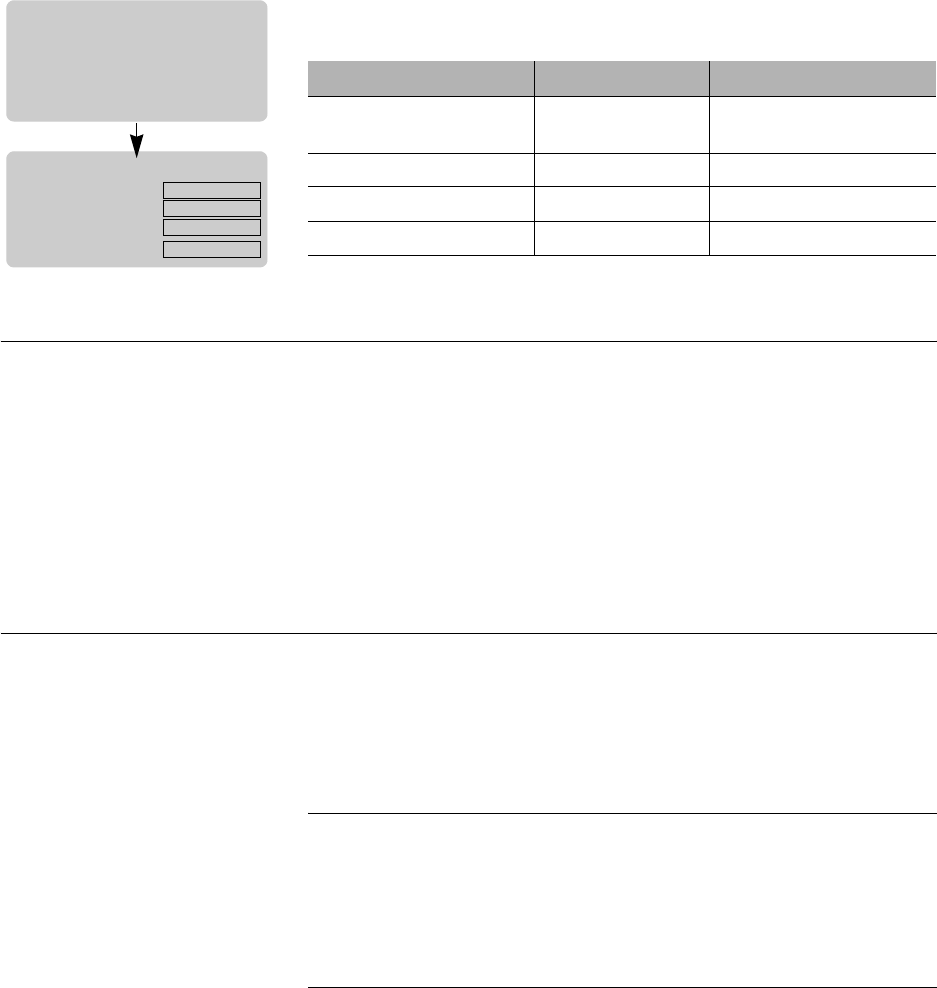
3-31
Nº51 Media Player Setup Menu
Disc Parameters
Disc parameters control language, bookmarks and camera angle
settings. To access disc parameters, select Disc from the Setup menu.
* Some discs may exhibit different results depending upon the mastering.
Default Language
(Setup : Disc : Default
Language)
Default Language refers to the preferred language of the disc. The
Default Language menu displays a list of supported languages with
the preferred language highlighted. If a source DVD contains a
different preferred language, playback will default to that selection.
To select a preferred language:
Press the remote control up or down button to highlight a
language, and press enter to select the language.
DRC
(Setup : Disc : DRC)
Use the DRC (Dynamic Range Control) option to decrease the
dynamic range of a Dolby Digital-encoded audio source. DRC is
used to maintain the clarity of dialogue when played at low volume
and is most often used during night time viewing when a quieter
viewing environment is desired.
Note
The DRC parameter applies to the analog audio outputs (2-Ch and
5.1 channel outputs), and also to any digital output (SPDIF or
HDMI) that is set to PCM. The DRC parameter does not have any
effect on digital outputs (SPDIF or HDMI) set to Encoded, since DRC
is a function of the audio decoder (in this case, the surround
processor that receives the encoded datastream from the No51).
To enable/disable DRC:
Using the remote control up or down button, highlight the desired
setting and press enter.
Parameter Default Possible Settings
Default Language* English See page A-7 for the full
list of languages.
DRC On On, Off
Play Auto Bookmarks Disable Enable, Disable
Angle Indicator Icon Off On, Off
Setup
Audio
Video
Disc
General
Setup Disc
Default Language English
DRC On
Play Auto Bookmarks Disable
Angle Indicator Icon Off


















