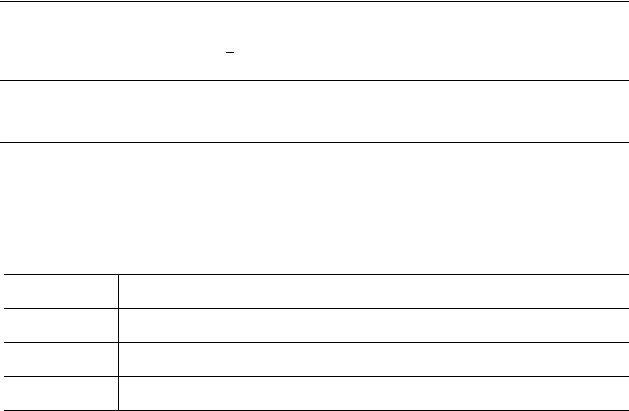
3-21
Nº51 Media Player Setup Menu
space conversion matrix within your display or external video
processor, select YCbCr.
If you decide to use the RGB format, choose between RGB Normal
and RGB Expand.
• Image data values in the RGB Normal format provide a black
level at 16 and have some headroom at peak white to allow for
small overshoots and undershoots.
• Image data values in the RGB Expand format provide a black
level at 0 and a higher dynamic range for peak white.
If you decide to use the YCbCr digital Component video format,
choose between YCbCr 4:2:2 and YCbCr 4:4:4.
• YCbCr 4:2:2 utilizes the chrominance interpolation and color
space conversion matrix within your display or sink device.
• YCbCr 4:4:4 utilizes the color space conversion matrix within
your display or sink device.
Note:
RGB Normal and RGB Expand can be selected for DVI output intercon-
nections between your N
o
51 and your display or sink device.
Resolution (Setup : Video : Edit Display Profile : HDMI Out : Resolution)
The Resolution setting is used to control output resolution. The
Nº51 Media Player supports the following resolutions:
To select a resolution:
Using the remote control up or down button, select the desired
setting and press enter.
Available resolutions are dependent upon the capabilities of the
associated display. When a display is connected, only resolutions
that are supported by the display are available for selection. Resolu-
tions that are not supported by the display appear as grayed-out in
the selection list.
SD Standard Definition 480/576 interlaced
PS Progressive Scan 480/576 progressive
HD 720p High Definition 720 progressive
HD 1080i High Definition 1080 interlaced


















