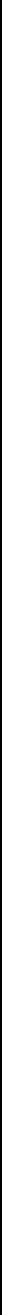
iv
Nº51 Media Player Table of Contents
Table of Contents
Section: 1 Getting Started
About the No51 Media Player ..........................................1-1
The Chassis ...................................................................... 1-1
The Transport ................................................................... 1-1
The Power Supply ............................................................ 1-2
The Video Processor ......................................................... 1-2
The Audio Processor ......................................................... 1-3
Configurations .................................................................1-4
HDMI Configurations ........................................................ 1-4
Analog Video Configurations ............................................ 1-5
Analog Audio Configurations ............................................ 1-6
Digital Audio Configurations ............................................. 1-8
Installation Considerations ...............................................1-9
Unpacking .......................................................................1-9
Product Registration .........................................................1-9
Placement and Ventilation ................................................1-9
Remote Control Batteries ................................................ 1-10
Power Requirements ......................................................1-12
Power On from Power Button ........................................1-12
Power On from Standby ................................................. 1-12
Warm-up & Break-in Period ............................................. 1-12
Disc Compatibility ..........................................................1-13
Special Concerns for Writable Media ............................... 1-13
Discs to Avoid ................................................................1-14
Disc Care and Handling .................................................1-14
Section: 2 Basic Operation
Front-Panel Overview ......................................................2-1
Front-Panel Display ..........................................................2-4
Media Type (digits 1 to 4) ................................................. 2-4
Title & Chapter (digits 5 to 12) .......................................... 2-4
Time & Information (digits 13 to 20) ................................. 2-4
Rear-Panel Overview ........................................................2-6
Remote Control ................................................................2-9
Remote Control Functions ..............................................2-10
Section: 3 Setup Menu
Setup Menu .....................................................................3-1
Setup Menu Navigation .................................................... 3-1
Audio Setup .....................................................................3-3
Outputs: HDMI Audio Preferences ....................................3-3
Outputs: S/PDIF Audio Preferences ................................... 3-5
Outputs: Analog Audio Preferences .................................. 3-7
A/V Sync Delay ............................................................... 3-12
Reset Audio Settings ................................................3-13
Video Setup ...................................................................3-14
Video Output Switch ...................................................... 3-14
Select Source Profile
................................................................3-16
Edit Source Profile ...................................................................3-16


















