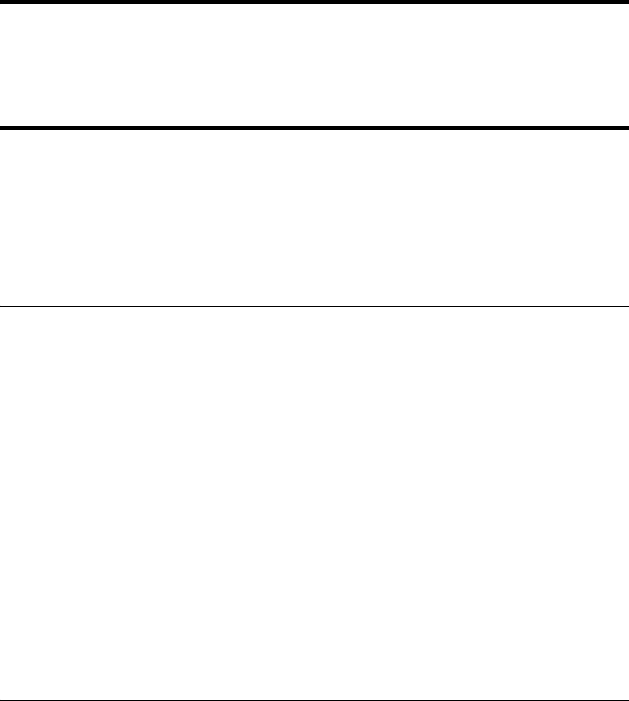
3-6
Setup Menu Mark Levinson
Outputs: S/PDIF Audio Preferences (continued)
WARNING: If the DTS parameter is set to Encoded and the
associated component is not compatible with DTS sources, it
will output noise when a DTS source is present. In this case,
set the DTS parameter to PCM.
• Select PCM if the associated component is not compatible with
DTS sources. The Nº51 Media Player will downmix DTS encoded
sources to 2-channel PCM before passing them to the associated
component.
PCM Out Rate (Setup : Audio : Outputs : S/PDIF Audio Preferences : PCM
Out Rate)
Use the PCM Out Rate to adjust the PCM output rate of the Nº51
Media Player. Check the owner’s manual of the associated
component for sampling rate compatibility.
To select an output rate:
Using the remote control up or down button, highlight the desired
setting and press enter.
When Auto is selected, the Nº51 Media Player uses the native sample
rate on the source disc.
Enable (Setup : Audio : Outputs : S/PDIF Audio Preferences: Enable)
Use the Enable option to enable or disable the digital audio output
ports (AES/EBU, S/PDIF and EIAJ) in the software.


















