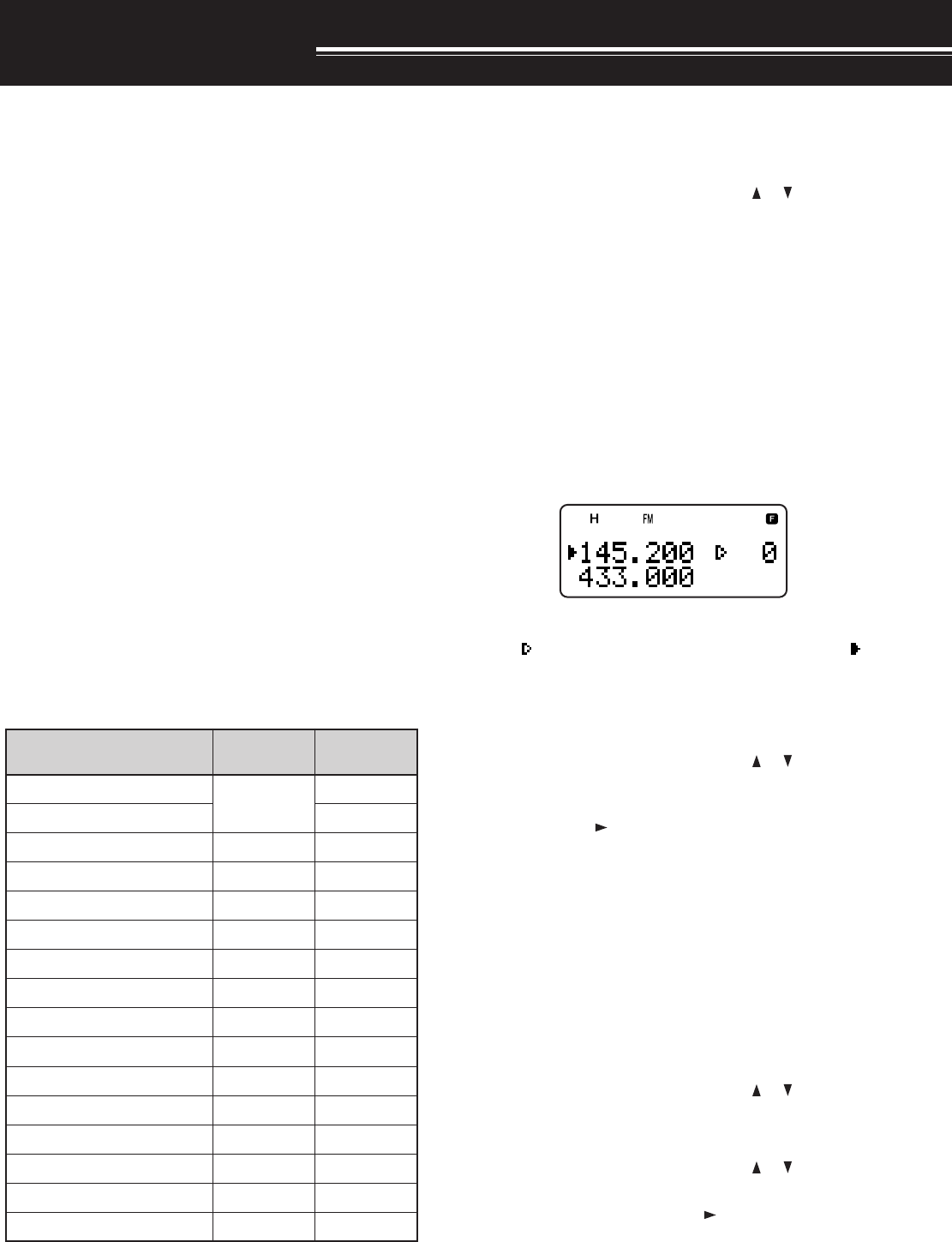
15
MEMORY CHANNELS
In memory channels, you can store frequencies and
related data that you often use. Then you need not
reprogram those data every time. You can quickly
recall a programmed channel through simple
operation. A total of 400 memory channels are
available for storing the frequencies, modes and
other operating conditions of the A and B-bands.
SIMPLEX & REPEATER OR
ODD-SPLIT MEMORY CHANNEL?
You can use each memory channel as a simplex &
repeater channel or an odd-split channel. Store only
one frequency to use as a simplex & repeater
channel or two separate frequencies to use as an
odd-split channel. Select either application for each
channel depending on the operations you have in
mind.
Simplex & repeater channels allow:
• Simplex frequency operation
• Repeater operation with a standard offset
(if an offset direction is stored)
Odd-split channels allow:
• Repeater operation with a non-standard offset
Note: Not only can you store data in memory channels, but you can
also overwrite existing data with new data.
The data listed below can be stored in each memory
channel:
retemaraP
&xelpmiS
retaepeR
tilpS-ddO
ycneuqerfevieceR
seY
seY
ycneuqerftimsnarTseY
ycneuqerfenoTseYseY
NOenoTseYseY
ycneuqerfSSCTCseYseY
NOSSCTCseYseY
edocSCDseYseY
NOSCDseYseY
noitceridtesffOseYA/N
ycneuqerftesffOseYA/N
NOesreveRseYA/N
ezispetsycneuqerFseYseY
tuokcollennahcyromeMseYseY
emanlennahcyromeMseYseY
NOgninutENIFseYseY
noitcelesedoMseYseY
Yes: Can be stored in memory.
N/A: Cannot be stored in memory.
Note: The transmit frequency must be on the same band as the
receive frequency band (Odd-split channel).
STORING SIMPLEX FREQUENCIES OR
STANDARD REPEATER FREQUENCIES
1 Press [VFO].
2 Turn the Tuning control or press [ ]/ [ ] to select
your desired frequency in the amateur radio
bands.
• You can also directly enter desired frequency
using the keypad {page 7}.
3 If storing a standard repeater frequency, select the
following data:
• Offset direction {page 12}
• Tone function, if necessary {page 13}
• CTCSS/ DCS function, if necessary
{pages 28, 29}
If storing a simplex frequency, you may select
other related data (CTCSS or DCS settings, etc.).
4 Press [F].
• A memory channel number appears and blinks.
•“” indicates the current channel is empty; “ ”
appears if the channel contains data.
• Memory channel number L0/U0 ~ L9/U9
{page 23}, I–0 ~ I–9 {page 20}, and Pr1 and
Pr2 {page 25} are reserved for other functions.
5 Turn the Tuning control or press [ ]/ [ ] to select
the memory channel in which you want to store
the data.
6 Press [MR] ([ ] or [MNU]) to store the data to the
channel.
STORING ODD-SPLIT REPEATER FREQUENCIES
Some repeaters use a receive and transmit frequency
pair with a non-standard offset. If you store two
separate frequencies in a memory channel, you can
operate on those repeaters without programming the
offset frequency and direction.
1 Store the desired receive frequency and related
data by the procedure given for simplex or
standard repeater frequencies {above}.
2 Turn the Tuning control or press [ ]/ [ ] to select
the desired transmit frequency.
3 Press [F].
4 Turn the Tuning control or press [ ]/ [ ] to select
the memory channel you programmed in step 1.
5 Press [PTT]+[MR] ([PTT]+[ ] or [PTT]+[MNU]).
• The transmit frequency is stored in the memory
channel.
Note:
◆
When you recall an odd-split memory channel, “+” and “–” appear
on the display. To confirm the transmit frequency, press [REV].
◆
When you revise only the transmission frequency for the odd-split
channel, the frequency step size must be the same as the
original odd-split channel memory data.


















