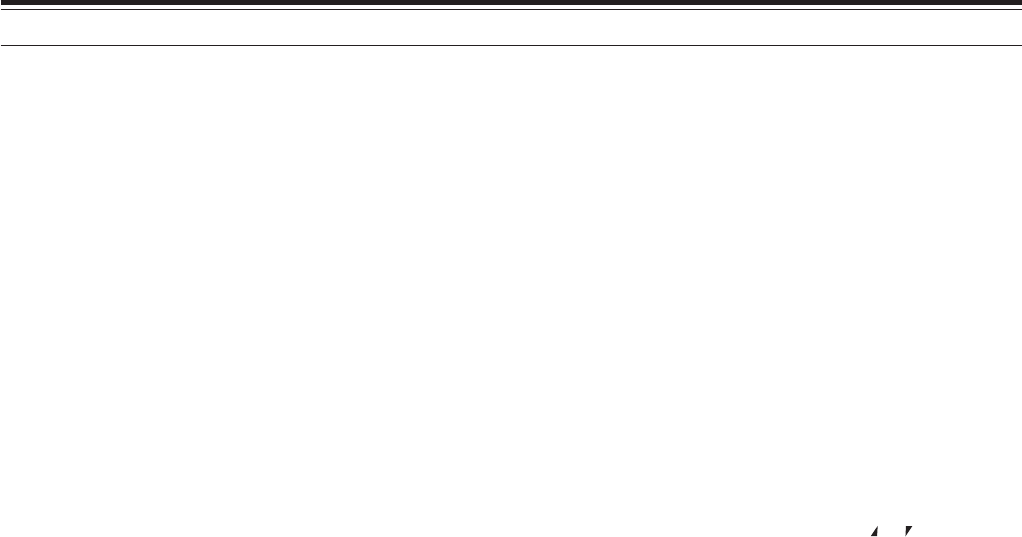
8
3 GETTING ACQUAINTED
Example 1 (100 MHz < f < 1000 MHz)
To enter 438.320 MHz:
Key in Display
[ENT] – –– –––
[4], [3], [8] 4 3 8. – – –
[3], [2], [0] 4 3 8. 3 2 0
Note: You do not have to press [MHz] when you are entering
3-digit MHz number.
Example 2
To enter 439.000 MHz:
Key in Display
[ENT] ––– –––
[4], [3], [9] 4 3 9. – – –
[ENT] 4 3 9. 0 0 0
Example 3
To revise 144.650 MHz to 145.650 MHz:
Key in Display
1 4 4. 6 5 0
[ENT] ––– –––
[1], [4], [5] 1 4 5. – – –
[VFO] 1 4 5. 6 5 0
Example 4 (f > 1000 MHz)
To enter 1250.500 MHz (B-band only):
Key in Display
[ENT] ––– –––
[1], [2], [5], [0] 12 5 0. – – –
[5] 12 5 0. 5 – –
[ENT] 12 5 0. 5 0 0
Example 5 (f < 100 MHz)
To enter 10.500 MHz (B-band only):
Key in Display
[ENT] ––– –––
[1], [0] 1 0 – – – –
[MHz] 1 0. – – –
[5] 1 0. 5 – –
[ENT] 1 0. 5 0 0 0
Note: When pressing the last [ENT], the Fine Tuning function is
automatically activated for 10.5000 MHz.
Example 6
To enter 810 kHz (B-band only):
Key in Display
[ENT] ––– –––
[0] 0 – – – – –
[MHz] 0. – – –
[8], [1], [0] 0. 8 1 0
Note:
◆
If the entered frequency does not match the current
frequency step size, the frequency is automatically rounded
down to the next available frequency.
◆
When the desired frequency cannot be entered exactly,
check whether the Fine Tuning function is ON or not
{page 35}, and then confirm the frequency step size
{page 37}.
◆
Some frequency ranges are blocked, due to government
regulations. Refer to the specifications {pages 53, 54} for the
TX/ RX coverage.
◆
If you turn the Tuning control or press [ ]/ [ ] while entering
the frequency, the transceiver clears the entry and recovers
the previous frequency and mode.


















