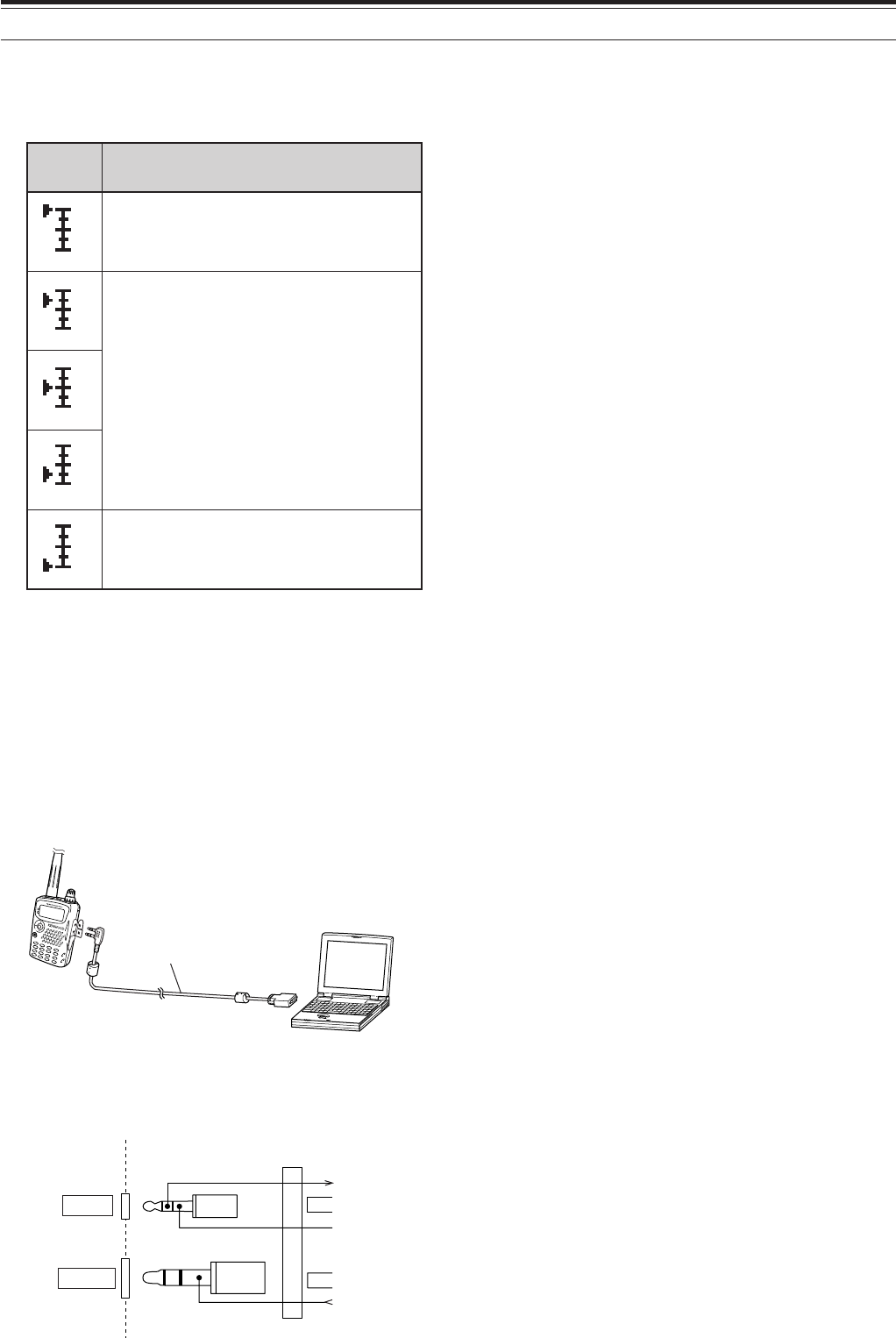
46
14 INTERFACING TO PERIPHERALS
Since the transceiver can receive 2 different
frequencies, it outputs the squelch status
(REM/SQ) as shown the table below.
Press [BAL] to set the Volume balance {page 41}.
LOV
ecnalaB
dnaBgnisneSQS/MER
dnab-A
dnab-Bro/dnadnab-A
)muscigol(
dnab-B
■ PC
If you want to connect the transceiver to a PC in
order to manage the memory channels in the
transceiver, you need an interface cable. You will
also need the supported software to download,
upload, and edit the memory channel contents of
the transceiver.
To manage the memory contents in the
transceiver from a PC, access Menu No. 9 and
select “PC”.
For your information, the following diagram shows
how the TH-F6A/ TH-F7E communicates to the
PC using a serial (COM) port.
RXD
DTR
DSR
GND
RTS
CTS
TXD
SP
MIC
2.5 mm
Plug
3.5 mm
Plug
Level
converter
COM port
TH-F6A/
TH-F7E
PC with a serial (COM) port
TH-F6A/ TH-F7E
PC Interface cable
Note: Contact an authorized dealer for the PC Interface cable
availability.


















