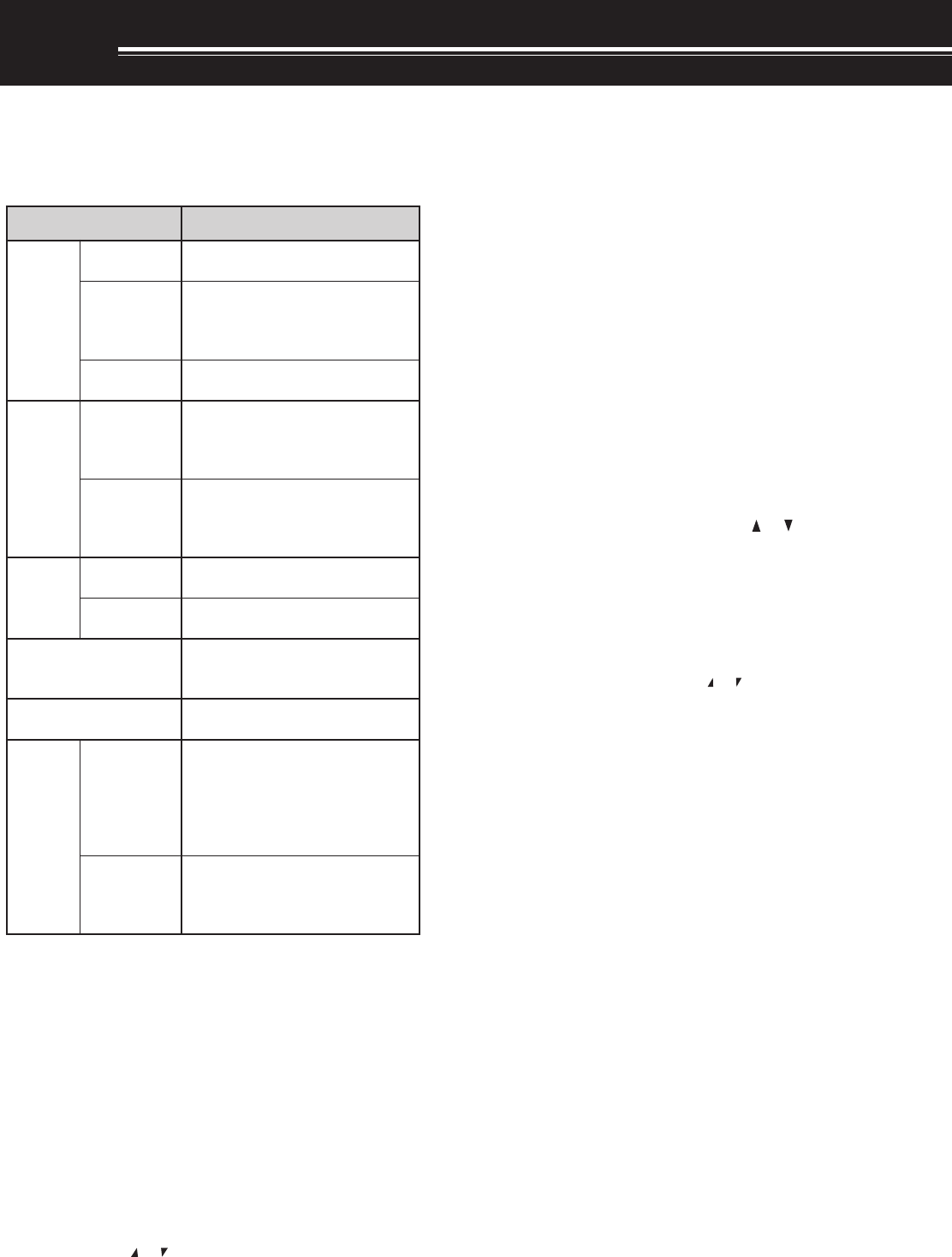
22
SCAN
Scan is a useful function for hands-off monitoring of
your favorite frequencies. By becoming comfortable
with all types of Scan, you will increase your operating
efficiency.
This transceiver provides the following types of scans.
epyTnacS esopruP
lamroN
nacS
nacSdnaB
ehtfodnaberitneehtsnacS
detcelesuoyycneuqerf
margorP
nacS
deificepsehtsnacS
niderotssegnarycneuqerf
~0U/0LslennahcyromeM
9U/9L
nacSzHM
nihtiwseicneuqerfehtsnacS
egnarzHM1a
yromeM
nacS
lennahC-llA
nacS
slennahcyromeMllasnacS
ruoynodesab,993ot0morf
)DOHTEMRM(3.oNuneM
sgnittes
nacSpuorG
yromeMdeificepsehtsnacS
nodesab,spuorglennahc
RPG.M(2.oNuneMruoy
sgnittes)KNIL
llaC
nacS
OFV
dnalennahcllaCehtsnacS
ycneuqerfOFVtnerruceht
yromeM
lennahC
dnalennahcllaCehtsnacS
lennahcyromeMdetceleseht
nacSytiroirP
ehtnoseitivitcaehtskcehC
slennahcytiroirpdeificeps
sdnoces3yreve)2rP/1rP(
lennahCnoitamrofnI
nacS
noitamrofnIehtsnacS
slennahc
lausiV
*nacS
OFV
snacS ± ehtniseicneuqerf5
raenezispetsdemmargorp
gnitarepotnerruceht
langisehT.ycneuqerf
siycneuqerfhcaefohtgnerts
hparg-rabanideyalpsid
yromeM
lennahC
slennahcyromeMehtsnacS
langisehtsyalpsiddna
anilennahchcaefohtgnerts
hparg-rab
* Visual Scan graphically shows the busy status of frequencies in a
specific range.
Note:
◆
When the CTCSS or DCS function is activated, the transceiver
stops at a busy frequency and decodes the CTCSS tone or DCS
code. If the tone or code matches, the transceiver unmutes.
Otherwise, it resumes scanning.
◆
Press and hold [MONI] to pause the Scan in order to monitor the
scanning frequency. Release [MONI] to resume scanning.
◆
Pressing and holding [PTT] causes Scan, excluding the Priority
scan and Visual scan, to stop.
◆
Pressing [MNU] causes Scan to stop except the Visual Scan.
◆
Starting Scan switches OFF the Automatic Simplex Checker
(ASC) {page 14}.
◆
If you press any key other than the following keys during the
scan, the transceiver exits the Scan (excluding the Priority scan
and Visual scan). The Priority scan stops while “Pr1” or “Pr2” is
blinking: [F], [F] (1 s), [LAMP], [MONI], [SQL], [BAL], [A/B],
Tuning control, [ ]/ [ ], [F] then [SQL], and [F] then [LOW].
NORMAL SCAN
When you are operating the transceiver in VFO mode,
3 types of scanning are available: Band Scan,
Program Scan, and MHz Scan.
BAND SCAN
The transceiver scans the entire band of the
frequency you selected. For example, if you are
operating and receiving at 144.525 MHz on the
A-band, it scans all the frequencies available for the
2 m band. (Refer to receiver VFO frequency range
in the specifications {page 54}.) When the current
VFO receive frequency is outside of the Program
Scan frequency range {page 23}, the transceiver
scans the entire frequency range available for the
current VFO.
1 Press [VFO].
2 Press [BAND] to select your desired band.
3 Turn the Tuning control or press [ ]/ [ ] to select
the frequency outside of the Program Scan
frequency range {page 23}.
4 Press [VFO] (1 s) to start the Band Scan.
5 To stop the Band Scan, press [VFO] or [PTT].
Note:
◆
While scanning, you can change the scan frequency direction by
turning the Tuning control or press [ ]/ [ ].
◆
The transceiver scans the frequency range that is stored in Menu
No. 4 (PROG VFO) {page 39} on the A-band.
◆
If you select a frequency within the L0/U0 ~ L9/U9 range in step
3, the Program Scan {below} starts.
◆
If you press [MONI], Band Scan temporarily pauses. Release
[MONI] to resume scanning.
◆
The transceiver stops scanning in all modes when it detects a
signal.
◆
If the Fine Tuning function is ON, scanning does not stop at the
busy channels.


















