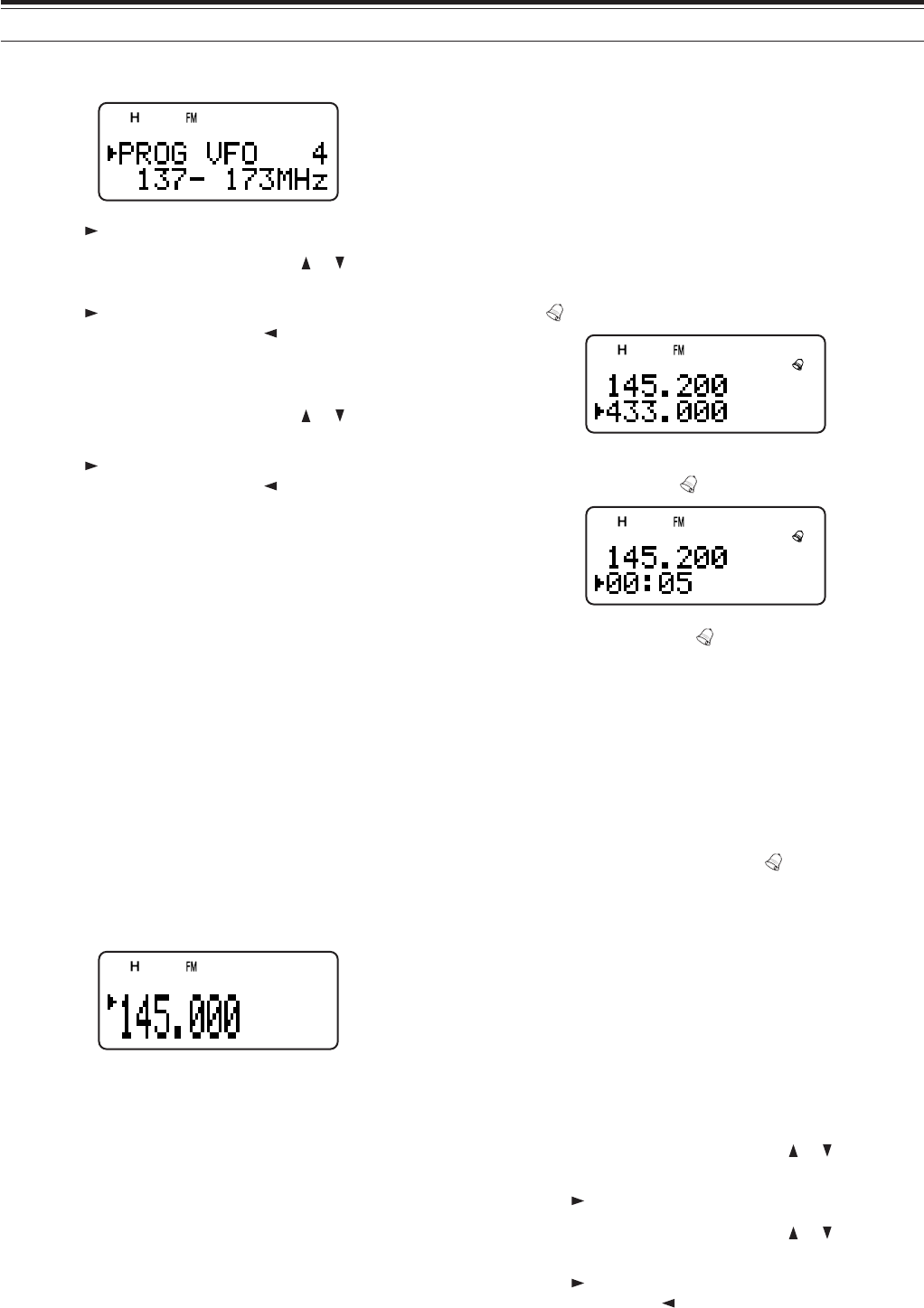
40
11 OPERATOR CONVENIENCES
• The current programmable frequency range for
the band appears.
6 Press [ ] or [MNU].
7 Turn the Tuning control or press [ ]/ [ ] to select
the lower limit frequency in MHz.
8 Press [ ] or [MNU] to store the lower limit
frequency. To cancel, press [ ] or [PTT].
• The cursor moves to the right and the upper
limit frequency blinks.
9 Turn the Tuning control or press [ ]/ [ ] to select
the upper limit frequency in MHz.
10 Press [ ] or [MNU] to store the upper limit
frequency. To cancel, press [ ] or [PTT].
Note:
◆
Programmable VFO is available only for A-band.
◆
You cannot program the 100 kHz or lower digits.
◆
The upper limit frequency cannot be selected lower than the
selected lower limit frequency.
SINGLE BAND OPERATION
If you do not want to use the A and B-band receivers
at the same time, you can turn the A or B-band
receiver OFF.
1 Press [A/B] to select the band you want to
operate.
2 Press [F], [A/B].
• The frequency of the selected band appears in
large font and the other band receiver is turned
OFF and muted.
• You can also press [A/B] to alternate the A and
B-band.
3 To return to normal dual-band operation, press [F],
[A/B] again.
TIME-OUT TIMER
The Time-out Timer limits the time of each
transmission. The built-in time-out timer limits each
transmission time to a maximum of 10 minutes. Just
before the transceiver stops the transmission, a
warning beep sounds. It is necessary to protect the
transceiver from thermal damage. You cannot turn
this function OFF.
Note: A warning beep sounds even if you select Menu No. 19 (KEY
BEEP) OFF.
TONE ALERT
Tone Alert provides an audible alarm when signals
are received on the frequency you are monitoring. In
addition, it shows the number of hours and minutes
elapsed after signals have been received. If you use
Tone Alert with CTCSS or DCS, it sounds only when
a received CTCSS tone or DCS code matches the
tone or code you selected.
1 Select your desired frequency or memory channel.
2 Press [F], [ENT].
•“” icon appears.
• When a signal is received, an alarm sounds for
10 seconds and “ ” icon starts blinking.
• Press [PTT] while “ ” icon is blinking to turn
the Tone Alert function OFF.
• When 99 hours and 59 minutes pass after a
signal has been received, counting stops.
• Each time a new signal is received, the
elapsed time resets to 00:00.
Note:
◆
While Tone Alert is ON, there is no speaker output when a signal
is received. To monitor the signal, press and hold [MONI].
◆
When Tone Alert is ON, APO does not turn the power OFF.
◆
If you switch the transceiver OFF while “ ” icon is blinking, the
transceiver does not back the elapsed time.
◆
When Tone Alert is ON, you can use only the following functions:
[LAMP], [MONI], [SQL], [A/B], [F] then [LAMP], and [F] then
[ENT].
TX INHIBIT
You can inhibit the transmission to prevent
unauthorized individuals from transmitting, or to
eliminate accidental transmissions while carrying the
transceiver.
1 Press [MNU].
2 Turn the Tuning control or press [ ]/ [ ] to select
Menu No. 8 (TX INHIBIT).
3 Press [ ] or [MNU].
4 Turn the Tuning control or press [ ]/ [ ] to select
“ON”.
5 Press [ ] or [MNU] to store the setting.
Otherwise, press [ ] or [PTT] to cancel.
• “TX INHIBIT!” appears and an error beep
sounds if you press [PTT] while TX Inhibit is
activated.


















