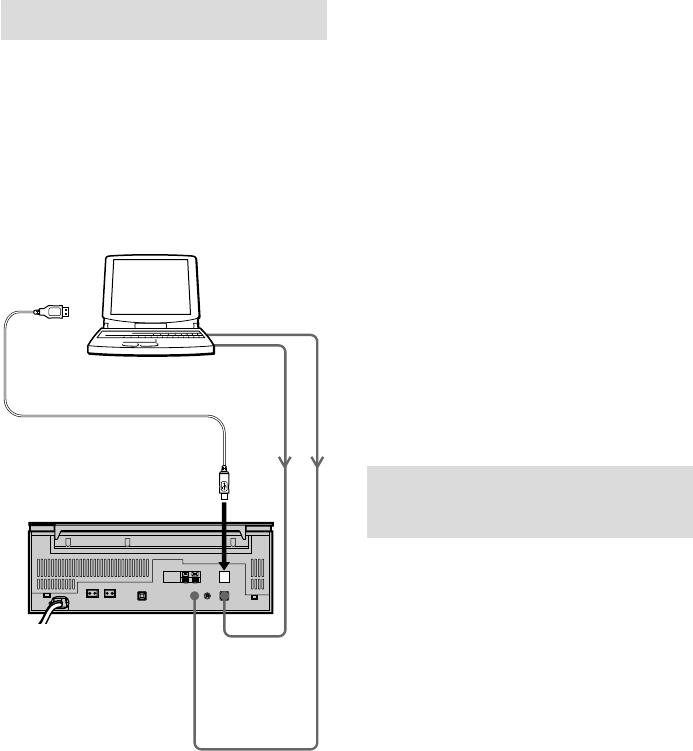
50
GB
Connections
Connecting your computer with the
system
Use the supplied USB cable to connect your
computer with the system.
To listen to an audio file or record an audio file
to the HD, use a digital optical cable (not
supplied) or an audio cord (not supplied) along
with the USB cable.
?
Notes
• Be sure to install this software before connecting
the system to your computer. If not, this
software may not function properly.
• Be sure to log on through the administrator’s
account to install this software. (for Windows
2000/Windows XP)
• Make sure each plug is straight when you insert it.
Inserting it at an angle may damage the connector
parts.
• Connect the USB connector directly to the
computer's USB port with a USB cable. If you
connect the two units via a USB hub, the computer
may not be able to control the connected system.
• In case of Windows XP/Windows 2000/Windows
Me, if you turn off the system with a USB cable
connected, a warning message may appear in the
display.
• Some CMT-L7HD functions are not supported by
M-crew for CMT-L7HD.
• If you use the same CMT-L7HD with more than
one computer in which this software has been
installed, CMT-L7HD data may not be properly
read in. If this occurs, click the Reload button
(refer to the Help).
Setup procedure for your
computer system
Be sure to check the status of the installed
devices before you start up this software.
The following procedure is for Windows 98/
98SE. Some parts of the procedure may differ
depending on which operating system you have
installed the software in. See page 51 for
Windows 2000/Windows Me/Windows XP.
Note
Some illustrations included in the following
procedures may differ partly depending on which
operating system your computer is running.
USB cable
To the USB
connector
To the
computer’s
USB port
CMT-L7HD
Computer
To the output
connector (digital
output/audio
output) on a
sound card
To the
DIGITAL CD
OPTICAL IN
jack
To the
MD/TAPE
IN jack


















