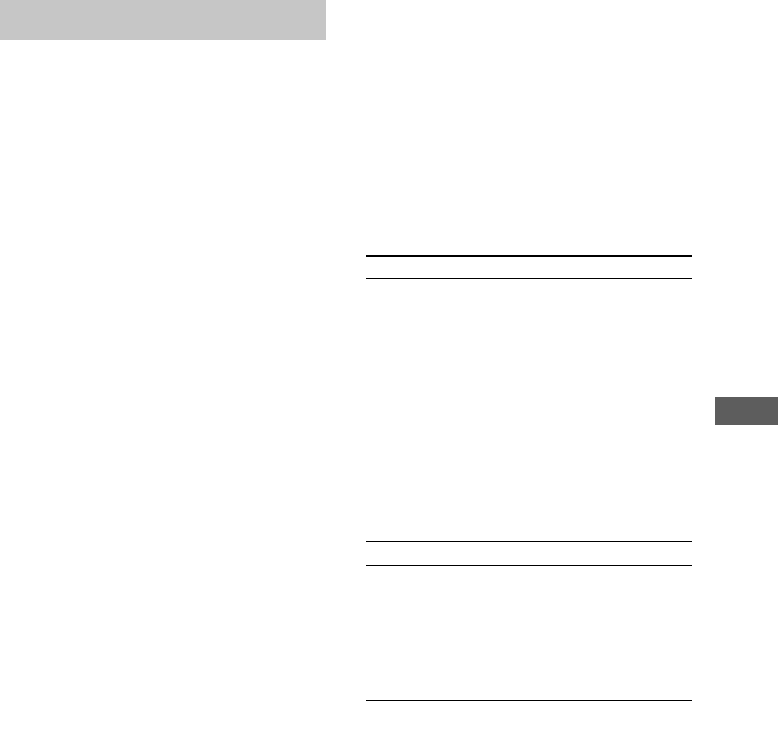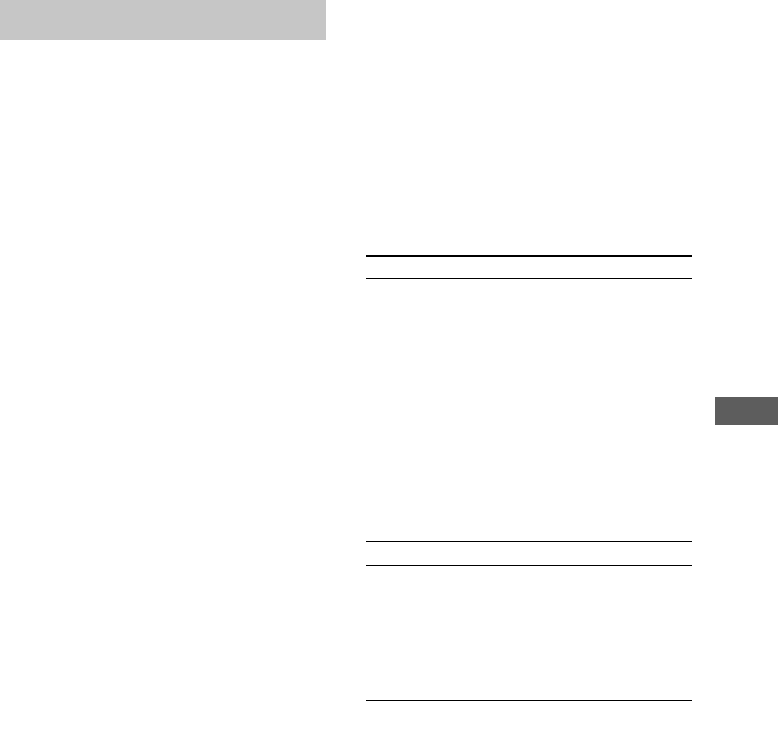
41
GB
Timer
7 Press MENU + or – on the remote
repeatedly until the music source you
want appears.
The display changes cyclically as follows:
TUNER t CD PLAYt HD PLAY
8 Press ENTER/YES on the remote.
The starting time, the stopping time, the
music source, and the volume appear in
turn, then the original display returns.
9 Press @/1 to turn off the system.
To
Check the settings/
Activate the timer/
Cancel the timer
Change the setting
Turn off the timer
Notes
• The system will turn on 30 seconds before the
specified starting time. Do not operate the system
from the time the system turns on until the Daily
Timer starts. Otherwise the timer will not be
activated correctly.
• When you use the Daily Timer at the same time as
the Sleep Timer, the Sleep Timer setting has
priority.
• When you use the Daily Timer at the same time as
the timer-recording, the timer-recording setting has
priority.
• You cannot use the optional components connected
to MD/TAPE IN jack or DIGITAL OPTICAL IN
jack as the sound source for Daily Timer.
• If timer-recording is activated before the Daily
Timer and the HD has been set as the sound source
for the Daily Timer, the album that is recorded by
timer-recording will be played back by the Daily
Timer, not the album originally specified for the
Daily Timer.
Waking up to music
— Daily Timer
By setting the Daily Timer, you can make the
system automatically turn on and off at
specified times. To use this function, make
sure that you have set the system clock
correctly (see “Setting the clock” on page 13).
1 Prepare the music source you want to
listen to when the system turns on.
• CD: Load a CD. To start playing from a
specific track, make a program (see
“Programing the CD tracks” on page 15).
• HD: Select the album that you want.
• Radio: Tune in the preset radio station
that you want (see “Listening to the radio”
on page 38).
2 Press VOL + or – repeatedly to adjust
the volume.
3 Press CLOCK/TIMER SET on the
remote.
4 Press MENU + or – on the remote
repeatedly until “DAILY SET?” appears,
and then press ENTER/YES on the
remote.
The hour indication flashes.
5 Set the starting time.
Press MENU + or – on the remote
repeatedly to set the hour, and then press
ENTER/YES on the remote.
The minute indication begins flashing next.
Press MENU + or – on the remote
repeatedly to set the minute, and then press
ENTER/YES on the remote.
The hour indication flashes again.
6 Set the stopping time by repeating step
5.
Do this
1 Press CLOCK/TIMER
SELECT on the remote and
press MENU + or – on the
remote repeatedly until
“TIMER SELECT?” appears,
and then press ENTER/YES
on the remote.
2 Press MENU + or – on the
remote repeatedly to select
“DAILY ON?” (to activate
the timer) or “DAILY OFF?”
(to cancel the timer), and then
press ENTER/YES on the
remote.
Start over from step 1.
Press CLOCK/TIMER
SELECT on the remote and
press MENU + or – on the
remote repeatedly until
“TIMER OFF?” appears, and
then press ENTER/YES on the
remote.
Sound Adjustment/Timer