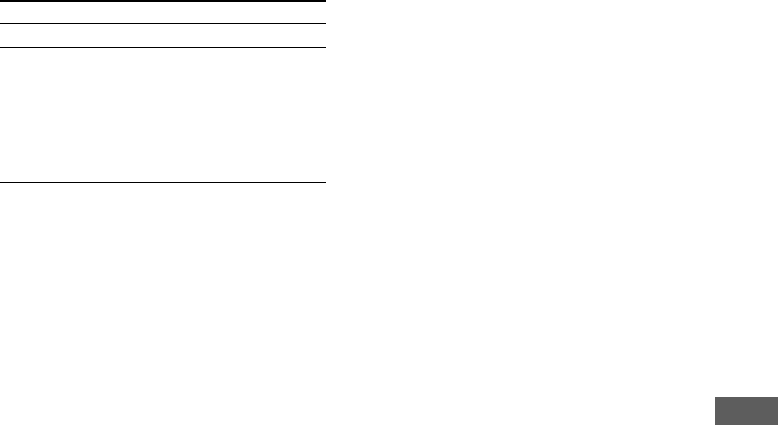
43
GB
Timer
To
Change the setting
Turn off the timer
Tip
To cancel all timer settings (Daily Timer and timer-
recordings) simultaneously, press CLOCK/TIMER
SELECT on the remote, press MENU + or – on the
remote repeatedly until “TIMER OFF” appears, and
then press ENTER/YES on the remote.
Notes
• The system will turn on 30 seconds before the
specified starting time. Do not operate the system
from the time the system turns on until the timer-
recording starts. Otherwise the timer will not be
activated correctly.
• When you use the timer-recording at the same time
as the Sleep Timer, the Sleep Timer setting has
priority.
• The volume is reduced to minimum during
recording.
• The system records from the radio to the Flexible
area.
• If two or more timer-recording settings have the
same starting time, the timer setting with the
smallest number has priority.
• If one timer-recording setting starts while another
timer-recording setting is still in progress, the later
one takes priority over the first one (the first timer
setting stops and the later timer setting starts).
Do this
Start over from step 1.
Press CLOCK/TIMER
SELECT on the remote and
press MENU + or – on the
remote repeatedly until
“TIMER OFF?” appears,
and then press ENTER/
YES on the remote.


















