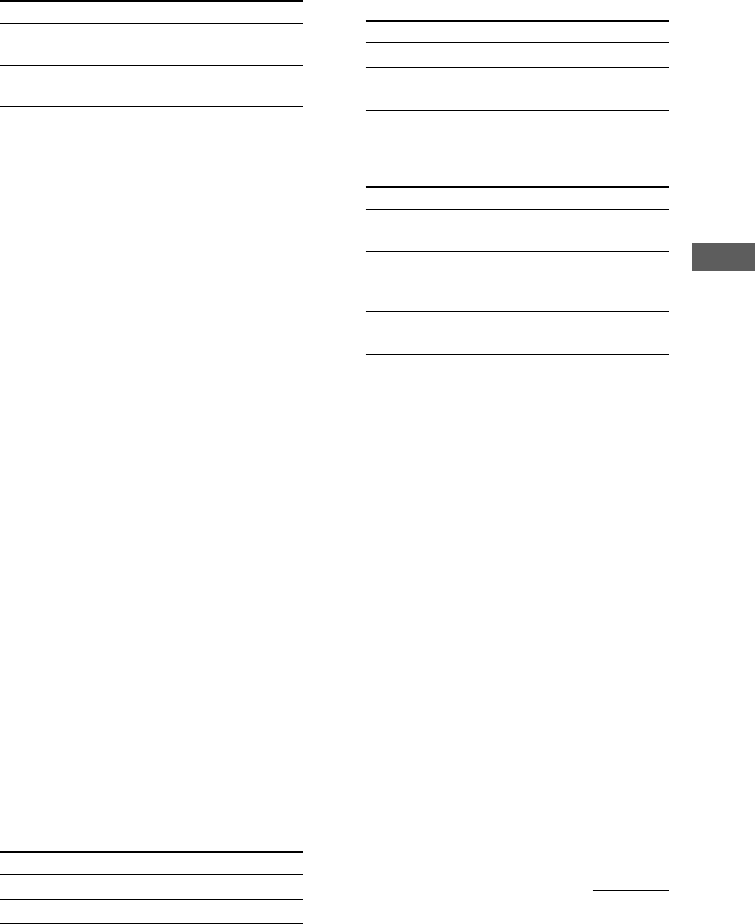
31
GB
HD - Editing
6 Press CAPS or SML on the remote to
select the desired type of character.
Type of character
Uppercase letters/blank
space/symbols/numbers
Lowercase letters/blank
space/symbols/numbers
7 Press the corresponding text input
button on the remote to enter a
character.
8 Repeat steps 6 and 7 to enter the rest
of the name.
9 Press ENTER/YES on the remote.
To erase and change a character
In step 6 or 7, press TCURSOR or
CURSORt on the remote repeatedly until the
character you want to change flashes, press
CLEAR on the remote to erase the character,
and then repeat steps 6 and 7.
To cancel labelling
Press MENU/NO on the remote.
To add a character
After step 5, press TCURSOR or
CURSORt on the remote repeatedly to move
the cursor to the place where you want to add a
character. And then proceed to step 6.
Copying a title or artist name
1 Press MENU/NO on the remote after
selecting the album you want to edit.
“Edit Menu” appears in the display.
2 Press MENU + or – on the remote
repeatedly until “Nm Copy?” flashes in
the display, then press ENTER/YES on
the remote.
3 Press MENU + or – on the remote to
select the item, then press ENTER/YES
on the remote.
To
Copy a title
Copy an artist name
4 Press MENU + or – on the remote to
select the item, then press ENTER/YES
on the remote.
To
Copy an album name
Copy a track name
5 Press MENU + or – on the remote
repeatedly to select the item, then
press ENTER/YES on the remote.
To
Copy a name to a track
Copy a name to an
album and all tracks in
the album
Copy a name to an
album
If you select “tttAll”, press ENTER/
YES on the remote again after “Nm Copy
All??” starts flashing.
When “Overwrite??” appears
The copy destination already has a title or artist
name. To continue and copy it, press ENTER/
YES on the remote.
Note
Once a title or artist name is copied to an album or
track by the Name Copy function, it cannot be
restored even if you use the Undo function.
Erasing a title or artist name
You can use this function to erase a title or
artist name.
1 Press MENU/NO on the remote after
selecting the album you want to edit.
“Edit Menu” appears in the display.
2 Press MENU + or – on the remote
repeatedly until “Nm Erase?” flashes in
the display, then press ENTER/YES on
the remote.
Press
CAPS.
SML.
continued
Select
Nm Cpy Title?.
Nm Cpy Artist?.
Select
Nm Cpy Album.
Nm Cpy ***. (desired
track number)
Select
ttt ***. (desired
track number)
tttAll.
tttAlbum.


















