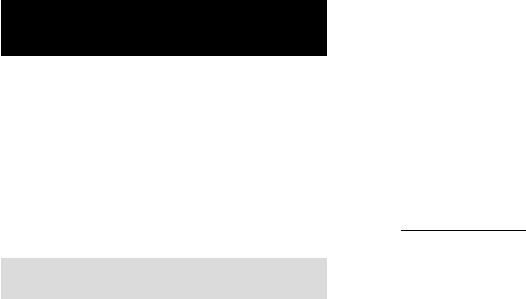
46
GB
Note
You can use this software to operate only this system
connected directly to the computer.
Music recognition technology and related data are
provided by Gracenote and the Gracenote CDDB
Music Recognition Service
SM
. Gracenote is the
industry standard in music recognition technology
and related content delivery. For more information
go to www.gracenote.com.
Gracenote is CDDB, Inc. d/b/a “Gracenote.” CD and
music related data from Gracenote CDDB
Music
Recognition Service
SM
2000, 2001 Gracenote.
Gracenote CDDB Client Software 2000, 2001
Gracenote. U.S. Patents Numbers #5,987,525;
#6,061,680; #6,154,773, and other patents issued or
pending.
CDDB is a registered trademark of Gracenote.
CDDB-Enabled, the Gracenote logo, the CDDB
Logo, and the “Powered by Gracenote CDDB” logo
are trademarks of Gracenote. Music Recognition
Service and MRS are service marks of Gracenote.
M-crew
This chapter shows how to install the “M-crew
for CMT-L7HD” software and how to use the
Help.
For the latest information, refer to the
“Readme.txt” file in the Start menu.
The “Readme.txt” file is in the folder which
this software is installed in.
Overview
M-crew for CMT-L7HD allows you to control
this system. Through this software, you can
perform the functions listed below.
Playback
• Use the computer to operate the playback
function on CD and HD.
• Enjoy audio files stored on the computer.
• Tune in radio stations using the computer.
Recording/editing
• Input disc, album and track names from the
computer keyboard.
• Edit the HD on the computer screen.
• Record easily from a radio to the HD.
• Record audio files to the HD through easy
drag-and-drop operations.
• Access CDDB2 from your computer to label
albums and tracks automatically.
Other operations
• Create virtual media for the management of
audio files.
• Keep track of played and recorded tracks
through a Disc Library.
• Access related websites while enjoying
tracks.
• Register images to attach them to a track and
view them while listening to the track (CLIP
function).
• Access related websites while enjoying radio
programs.
• Set playback and recording timers.
• Use the Easy Mode window to access easily
to the basic functions of this software.
• Print out labels.


















