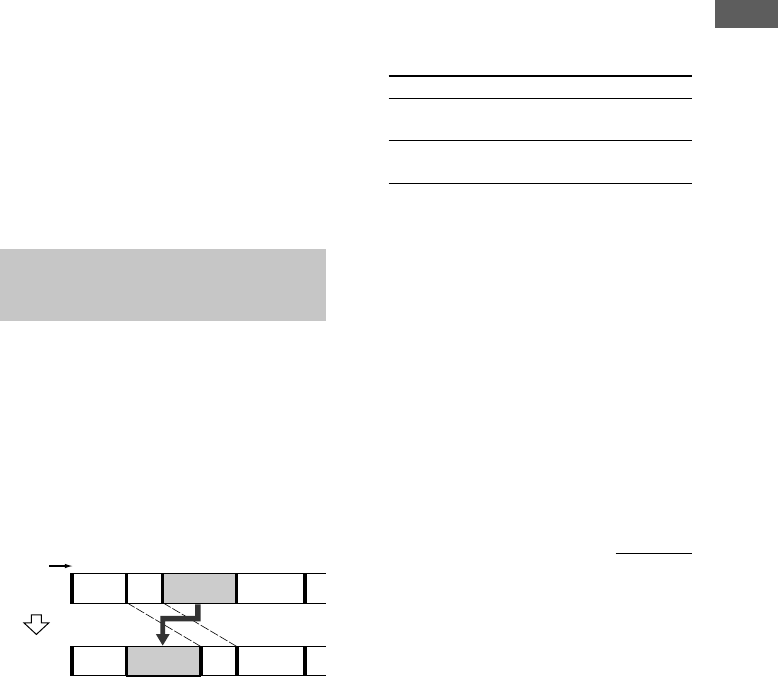
33
GB
HD - Editing
Erasing all tracks in an album
(Album Erase)
Do the procedure below to erase all tracks,
track names, album name and artist name at
once.
1 Press FUNCTION repeatedly until “HD”
appears in the display.
2 Press MENU/NO on the remote after
selecting the album you want to edit.
“Edit Menu” appears in the display.
3 Press MENU + or – on the remote
repeatedly until “Album Erase?”
flashes in the display, then press
ENTER/YES on the remote.
“Album Erase??” flashes.
4 Press ENTER/YES on the remote.
Notes
• Once an album is erased by the Album Erase
function, it cannot be restored, even if you use
Undo function.
• Do not turn off the system while “Erasing” appears
in the display.
Moving recorded tracks
or albums
— Move Function
You can use this function to change the order
of any track or album on the HD.
Moving recorded tracks
When you move tracks, the tracks are
automatically renumbered.
Example: Moving track 3 to position 2
123
1
23
4
4
AB C D
CBDA
Track
number
After
MOVE
Original
tracks
1 Press FUNCTION repeatedly until “HD”
appears in the display.
2 Press MENU/NO on the remote after
selecting the album you want to edit.
“Edit Menu” appears in the display.
3 Press MENU + or – on the remote
repeatedly until “Move?” flashes in the
display, then press ENTER/YES on the
remote.
4 Press MENU + or – on the remote
repeatedly until the track number you
want to move flashes, then press
ENTER/YES on the remote.
5 Press MENU + or – on the remote to
select the item, then press ENTER/YES
on the remote.
To
Move a track within the
same album
Move a track to another
album
6 Press MENU + or – on the remote
repeatedly until the new track (or
album) position flashes, then press
ENTER/YES on the remote.
The moved track starts playing.
Tip
When moving a track to another album, the track is
added to the last position in the album.
Notes
• You cannot move a track in the Library area within
the same album.
• You can move a track to another album only if you
move it from the Library area to the Flexible area or
between Flexible areas.
• The item displayed in step 5 differs according to the
album area containing the desired track.
continued
Select
Same Album.
Other Album.


















