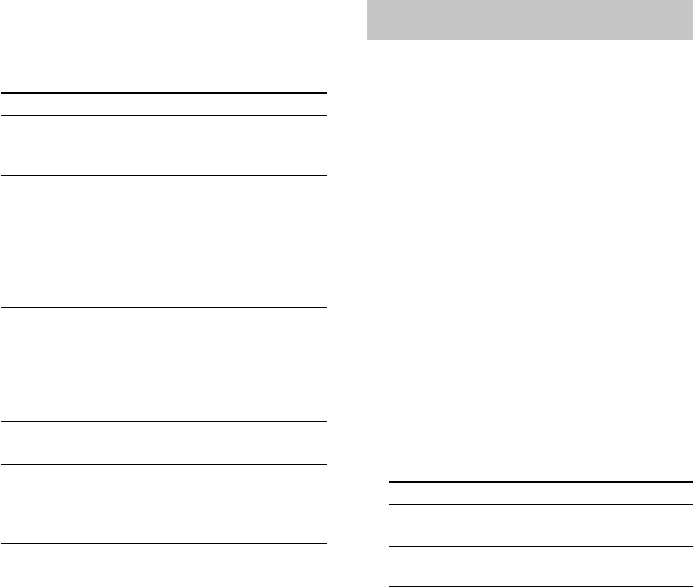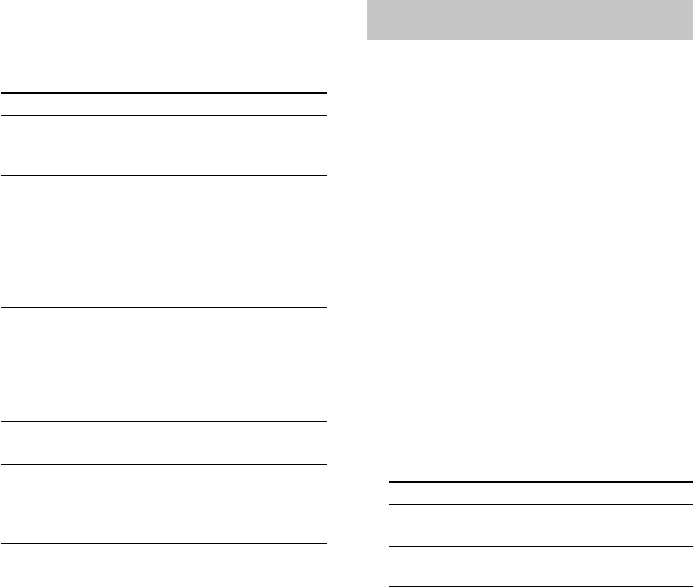
16
GB
Programing the CD tracks (continued)
Other operations
To
Check the program
order
Check the total
number of
programmed tracks
Cancel Program Play
Add a track to the end
of the program
Erase the last
programmed track
Tips
• The program you made remains after Program Play
finishes. To play the program again, switch the
function to CD, and then press CD u (or CD N
on the remote).
• “--.--” appears when the total program time exceeds
100 minutes, or when you select a CD track whose
number is 21 or over.
Do this
Press . or >
repeatedly during Program
Play.
Press TIME on the remote in
stop mode. The total
number of programmed
tracks appears, and then the
last programmed track
number and the total playing
time of the program.
Press CD x, and then press
PLAY MODE on the remote
repeatedly until
“PROGRAM” and
“SHUFFLE” disappear from
the display.
Do steps 3 and 4 with
Program Play stopped.
Press CLEAR on the remote
in stop mode. Each time you
press the button, the last
programmed track is erased.
Labelling a CD
— Disc Memo
You can label up to 100 CDs with titles of up
to 20 symbols and characters. Whenever you
load a labelled CD, the title appears in the
display.
Note
When labelling CDs for the first time, be sure to erase
all disc titles using the procedure “Erasing a disc
title” on page 17.
1 Press FUNCTION repeatedly until “CD”
appears in the display.
If “SHUFFLE” or “PROGRAM” appears in
the display, press PLAY MODE on the
remote repeatedly until both disappear.
2 Press NAME on the remote.
The cursor starts flashing.
3 Press CAPS or SML on the remote to
select the desired type of character.
Type of character
Uppercase letters/blank
space/symbols/numbers
Lowercase letters/blank
space/symbols/numbers
4 Press the corresponding text input
button on the remote to enter a
character.
5 Repeat steps 3 and 4 to enter the rest
of the name.
6 Press ENTER/YES on the remote to
complete the labelling procedure.
Press
CAPS.
SML.