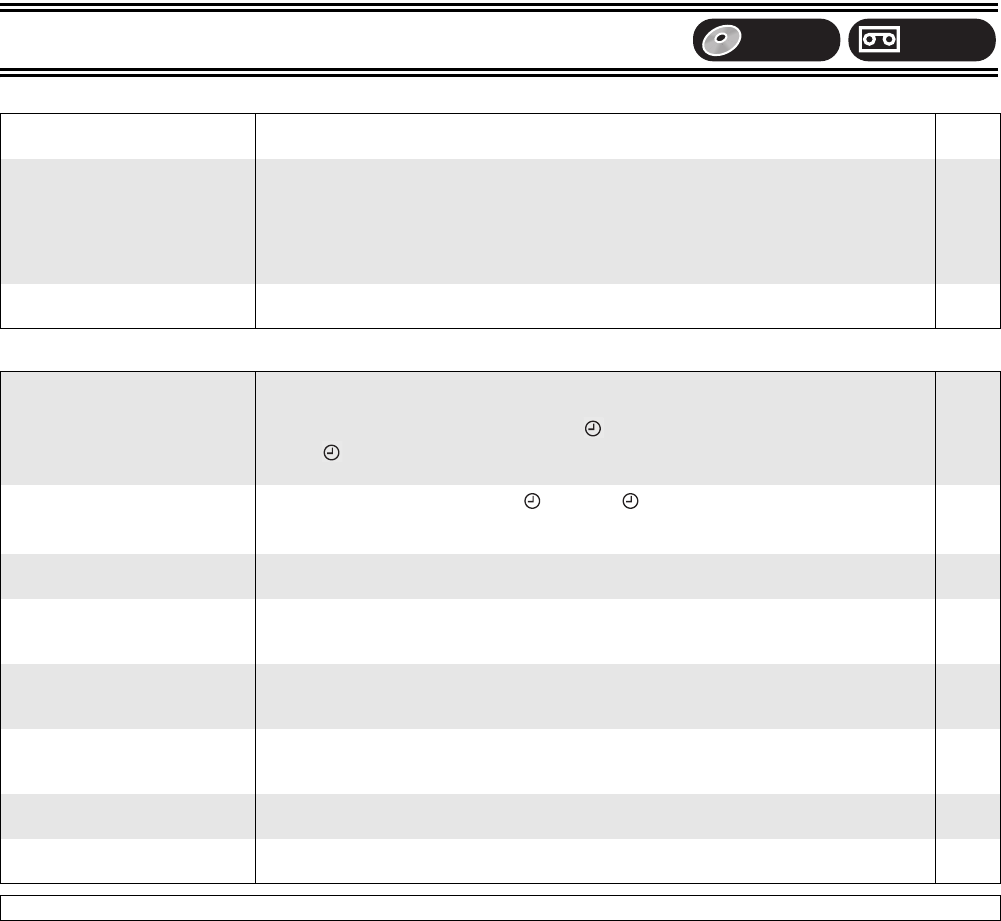
Helpful Hints
68
Picture Page
Recording, Timer recording, Dubbing, External input Page
TV reception worsens after
connecting the unit.
≥This can occur because the signals are being divided between the unit and the TV.
It can be solved by using a signal booster, available from audio-visual suppliers.
–
The images from this unit do
not appear on the TV.
Picture is distorted.
≥Make sure that the television is connected to the AV1 terminal, VIDEO OUT terminal,
S-VIDEO OUT terminal or COMPONENT VIDEO OUT terminals on this unit.
≥Make sure that the television’s input setting (e.g., AV 1) is correct.
≥The television isn’t compatible with progressive signals. Press and hold [∫, STOP] on the
DVD main unit and [“ DVD](Dubbing) on the main unit at the same time for about 5 seconds.
The setting will change to interlace.
9, 14
–
–
The TV screen is distorted when
switching the DVD/VHS output.
≥The colour of the screen may turn to monochrome or the screen may be distorted depending
on the TV used when you switch the DVD/VHS output. However, this is not a malfunction.
–
Timer recording does not work
properly.
G
-CODE system does not work
properly.
≥The timer programme is incorrect or different timer programme times overlap. Correct the
programme.
≥The unit is not on timer recording standby. (“ ” on the unit’s display is not on.)
Press [ TIMER].
≥The clock is not correct. Set the clock.
27, 55
26, 54
48
Timer recording does not stop
even when [∫, STOP] is
pressed.
≥While using timer recording, press [ TIMER]. (“ ” disappears.)
≥When using the linked timer recording of DVD (VHS) with external equipment, press [DVD]
([VHS]) and then [EXT LINK]. (“EXT L” disappears.)
27, 55
25, 53
The timer programme remains
even after recording finishes.
≥The programme remains if you select weekly or daily setting. 26, 54
Cannot dub a cassette tape to a
disc.
≥“TP” channel is not selected when recording from a video tape to a disc.
≥Some video tapes on the market (including rental videos) are copy-guarded to prevent illegal
reproductions. Copy-guarded video tapes cannot be properly recorded.
59
–
Cannot dub a disc to a cassette
tape.
≥“DC” channel is not selected when recording from a disc to a video tape.
≥Most of DVDs on the market (including rental DVDs) are copy-guarded to prevent illegal
reproductions. Copy-guarded DVDs cannot be properly recorded.
61
–
The sound level after dubbing is
not equal on DVD and on VHS.
≥The sound level on DVD and VHS may not match depending on the disc. When the sound
level in particular part of the sound source is soft or loud, the sound may be recorded loudly or
softly on a video tape.
–
Strip-shaped black noise is
recorded.
≥The device in playback is interfered by the TV because the device is too close to the TV.
Move the device away from the TV.
–
Cannot record video or sound
from the external unit.
≥The external unit is not correctly connected.
≥The proper external input channel (AV2 and AV3) is not selected.
62
12, 62
Disc/tape make sounds as they rotate. This does not mean a malfunction.
VHSDVD
75VGN.book 68 ページ 2004年7月21日 水曜日 午前11時54分


















