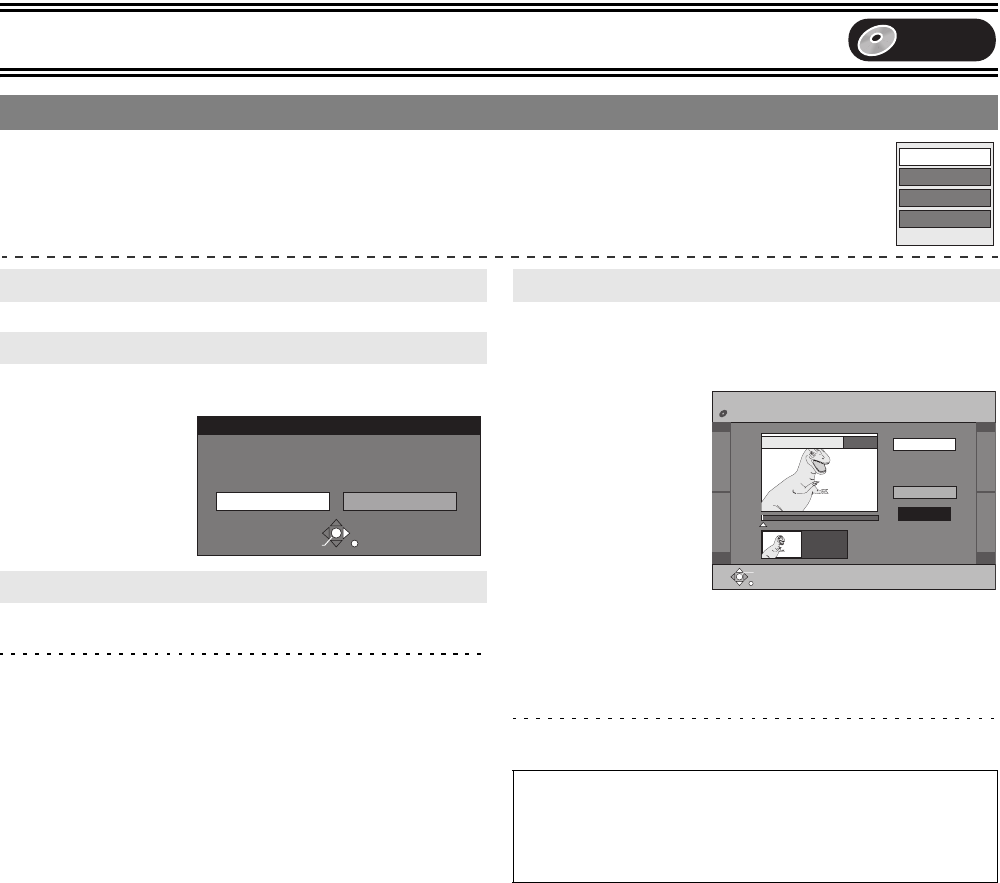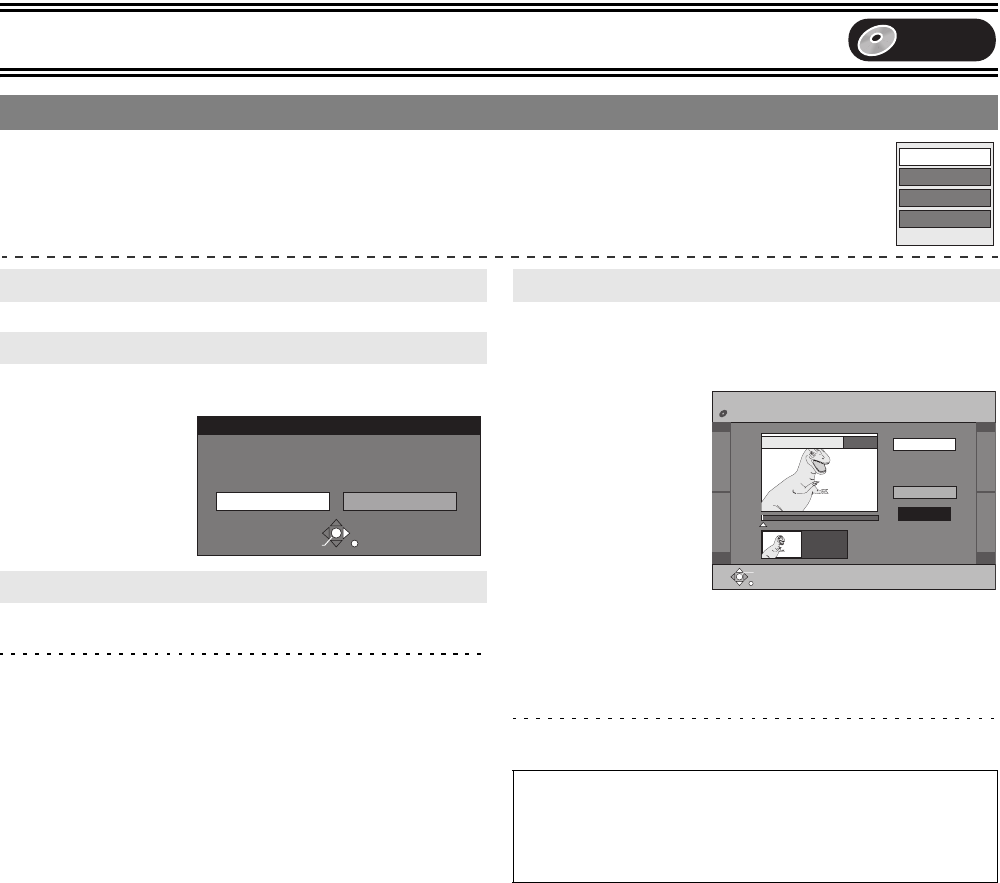
Advanced Operations
37
Edit Sub menu displayed.
[5] Press [3, 4] to select a desired item and press [ENTER].
Refer to “Creating play lists”. (l 35)
(Multiple editing is possible. l 36)
[6] Select “Copy” with [2] and press [ENTER].
Refer to “Entering text”. (l 30)
For your reference
≥The full name is shown in the Properties screen, but if you enter a
long name, only part of it is shown in the play list screen.
You can specify an image to be shown as a thumbnail picture in the
Title View.
≥The default thumbnail is the picture approximately 1 second from
the beginning.
[6] Press [1, PLAY]
to play.
[7] Press [ENTER]
at the point you
want to display.
(l below, “For quicker
editing”)
[8] Select “Exit”
with [3, 4] and
press [ENTER].
≥A scene of display is changed at the point.
∫To change another point of the same title
After changing the point, select “Change” in step 7 and repeat steps
6–8.
For your reference
≥You cannot select the top and end of the title.
1 Edit
Copy
Enter Name
Change Thumbnail
Create
11 Create
11 Copy
11 Enter Name
Copy
Copy Cancel
Copy this PLAY LIST ?
RETURN
ENTER
SELECT
11 Change Thumbnail
For quicker editing
≥Use search (l 19), Time Slip (l 19) or slow-motion (l 19) to
find the desired point.
≥Press [:, SKIP] or [9, SKIP] to skip to the start or end of a
title.
PLAY LIST Change Thumbnail
DVD-RAM
Change
Exit
0:00.00
PLAY
08
ENTER
RETURN
0:00.00
Change
DVD
75VGN.book 37 ページ 2004年7月21日 水曜日 午前11時54分