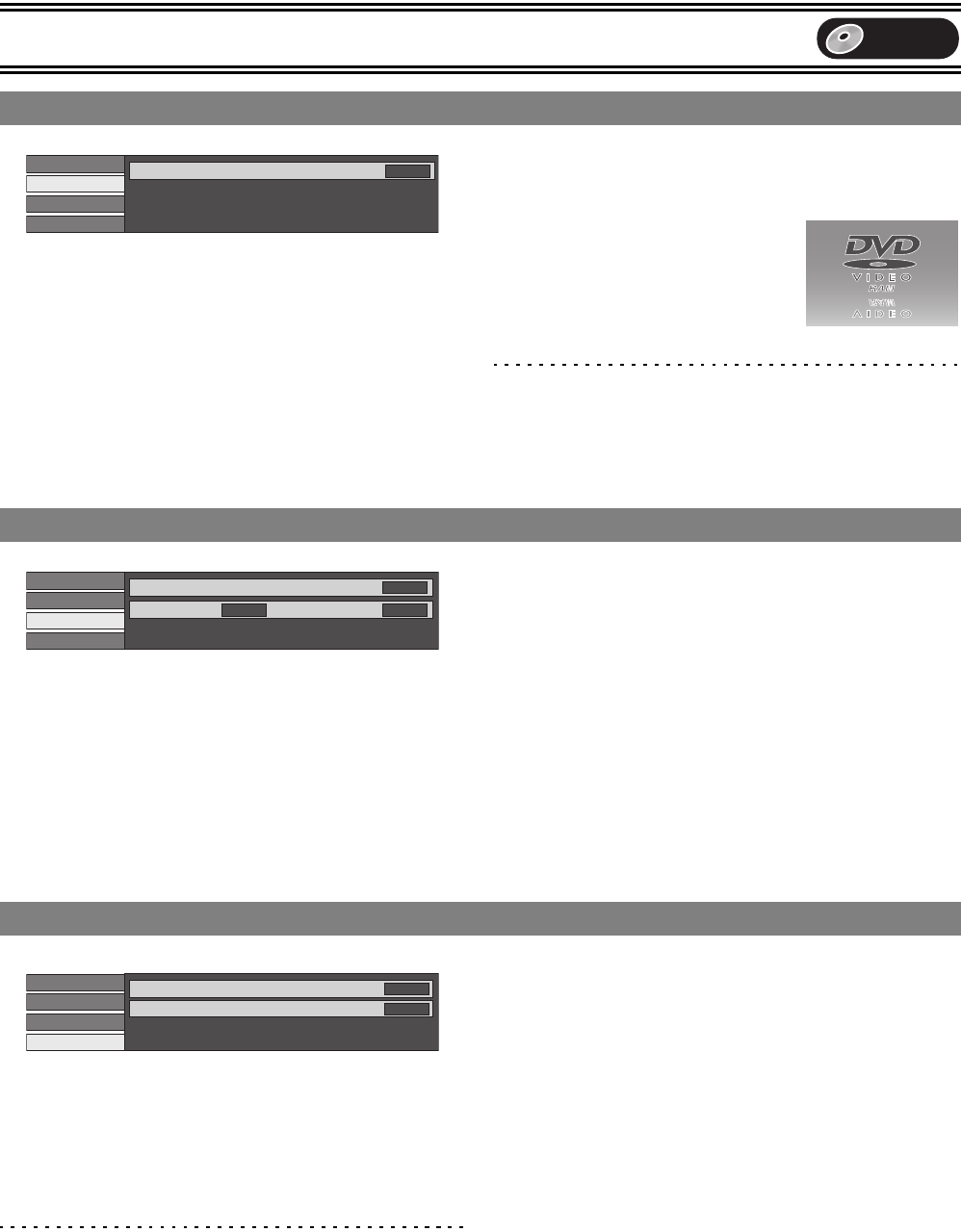
Advanced Operations
41
[RAM] [DVD-R] [DVD-A] [DVD-V] [VCD] [CD] [MP3]
Repeat play
This function works only when the elapsed play time is displayed.
[RAM] [DVD-R] [DVD-V]
Title,.Chapter,.OFF
^--------------------------J
[VCD] [CD]
Track,.All,.OFF
^-------------------J
[DVD-A] [MP3]
Track,.Group,.OFF
^--------------------------J
While playing a play list
[RAM]
PL (play list),.OFF
^---------------------------J
If the Video CD has playback control
(l 63)
[1] While stopped (the screen saver is on the
TV), press the numeric buttons to select a
track. (l 19)
[2] Do the above operation.
Note
≥Repeat play may not work as desired with some discs.
≥You cannot use repeat play to an entire DVD-Audio, DVD-Video,
MP3 discs or all the play lists on a DVD-RAM.
≥While playing back, you can set the repeat play. When stopped, the
repeat play operation is cancelled.
[RAM] [DVD-R] [DVD-A] [DVD-V] [VCD]
Playback NR
Reduces noise and picture degradation.
ON()OFF
°
Progressive
Select “ON” to enables progressive output.
≥Select “OFF” if the picture is stretched horizontally.
≥When progressive output is on, closed captions cannot be
displayed.
ON()OFF
°
Transfer
(When “Progressive” is set to “ON”.)
Select the method of conversion for progressive output to suit
the type of material being played (l 63, Film and video).
When the output signal is PAL
Auto: Detects 25 frame-per-second film content and
appropriately converts it.
Video: Select when using Auto, and the video content is
distorted.
When the output signal is NTSC
Auto1 (normal):
Detects 24 frame-per-second film content and
appropriately converts it.
Auto2: Compatible with 30 frame-per-second film content in
addition to 24 frame-per-second film content.
Video: Select this when using Auto1 and Auto2, and the video
content is distorted.
° Only when you have set “Progressive” to “On” in the SETUP
menu.
[RAM] [DVD-R] [DVD-A] [DVD-V]
V.S.S.
[RAM] [DVD-R] [DVD-V]
(Only for Dolby Digital with 2 or more channels)
Enjoy a surround-like effect if you are using 2 front speakers
only. The effect is broadened and sound seems to come from
virtual speakers on either side if the disc has surround signals
recorded on it.
Natural()Emphasis()OFF()Natural...
Note
≥Turn V.S.S. off if it caused distortion.
≥V.S.S. does not work for bilingual recordings.
Dialog Enhancer
[DVD-A] [DVD-V]
(Dolby Digital, 3-channel or over only, including a centre
channel)
The volume of the centre channel is raised to make dialogue
easier to hear.
ON()OFF
1 Play menu
Disc
Picture
Sound
Play
Repeat Play
OFF
1 Picture menu
Disc
Play
Playback NR
Progressive Transfer
AutoON
OFF
Picture
Sound
1 Sound menu
Disc
Picture
Sound
Play
V. S. S.
Dialog Enhancer
OFF
OFF
DVD
75VGN.book 41 ページ 2004年7月21日 水曜日 午前11時54分


















