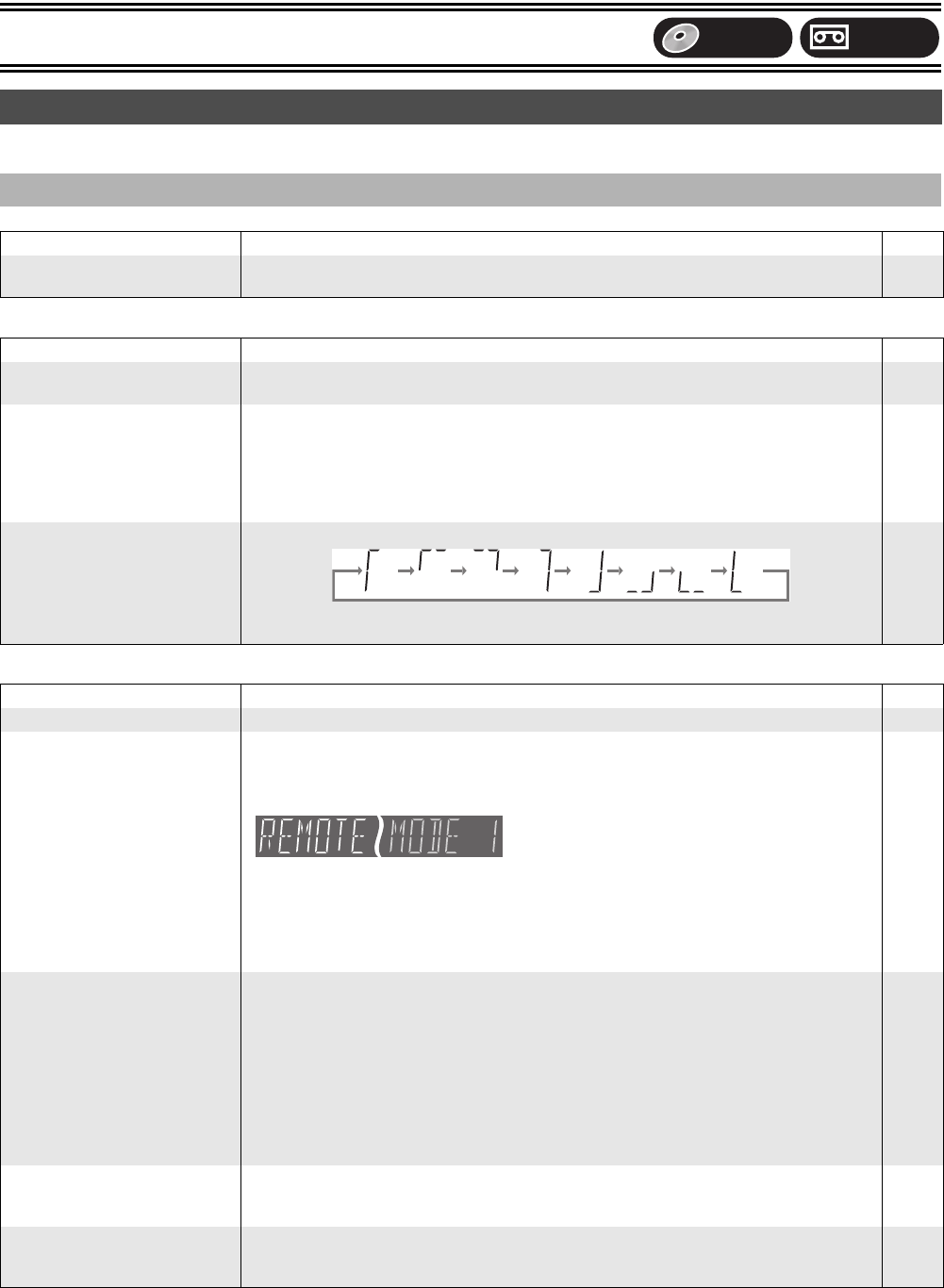
Helpful Hints
67
Before requesting service, check the below items. If you have doubt about the check points, or if the remedies indicated in the chart do not
solve the problem, consult your dealer.
Power Page
Displays Page
Operation Page
Troubleshooting guide
∫ Common
No power ≥Insert the AC mains lead securely into a known active AC outlet. –
The unit switches to the
standby mode.
≥One of the unit’s safety devices may have activated. Press [Í/I] on the main unit to turn the
unit on.
–
The display is dim. ≥Change “FL Display” in the SETUP menu. 45
“0:00” is flashing on the unit’s
display.
≥Set the clock. 48
The time recorded on the disc
and the available time shown do
not add up.
The play time shown for MP3
does not agree with the actual
time.
≥Times shown may disagree with actual times.
≥More disc space than the actual recording time is used after recording or editing the DVD-R
200 times or more.
≥While searching, the elapsed time may not display correctly.
≥Even if you erase recorded content from the DVD-R, there is no increase in disc space.
–
–
–
–
The tape counter isn’t
changing.
≥The tape counter does not change while playing unrecorded parts.
≥The display also appears like this if the tape is dirty or damaged. Consult your dealer if this is
the case.
–
–
Cannot operate the DVD. ≥Press [DVD] when operating DVD. 6
Cannot operate the VHS. ≥Press [VHS] when operating VHS. 6
Cannot operate the television.
The remote control doesn’t
work.
≥Change manufacturer code. Some televisions cannot be operated even if you change the
code.
≥The remote control and main unit are using different codes. Change the code on the remote
control.
Press and hold [ENTER] and the indicated number
button at the same time for more than 2 seconds.
≥The batteries are depleted. Replace them with new ones.
≥Coloured glass may obstruct the signal reception/transmission.
≥Don’t place the signal sensor in direct sunlight or in areas that may be subject to sunlight
exposure.
≥The child lock function is activated.
11
11
7
–
–
62
The unit is on but cannot be
operated.
≥Some operations may be prohibited by the disc.
≥The unit is hot (“U59” appears on the display). Wait until “U59” disappears.
≥One of the unit’s safety devices may have activated.
Reset the unit as follows:
(1) Press [Í/I] on the main unit to switch to standby.
If the unit doesn’t switch to standby, press and hold [Í/I] on the main unit for about
10 seconds. The unit is forcibly switched to standby.
Alternatively, disconnect the AC mains lead, wait 1 minute, then reconnect it.
(2) Press [Í/I] to turn the unit on.
≥The child lock function is activated.
–
–
–
62
Cannot eject a disc. ≥Press [Í/I] to turn the unit off. Hold down [∫, STOP] and [CH, W] on the DVD main unit
simultaneously for about 5 seconds.
≥The child lock function is activated.
–
62
Cannot tune channels.
Cannot download channel
presets.
≥Check the connections.
≥You must connect to a television equipped with the Q Link function with a fully wired 21-pin
Scart cable to download channel presets.
9
VHSDVD
75VGN.book 67 ページ 2004年7月21日 水曜日 午前11時54分


















