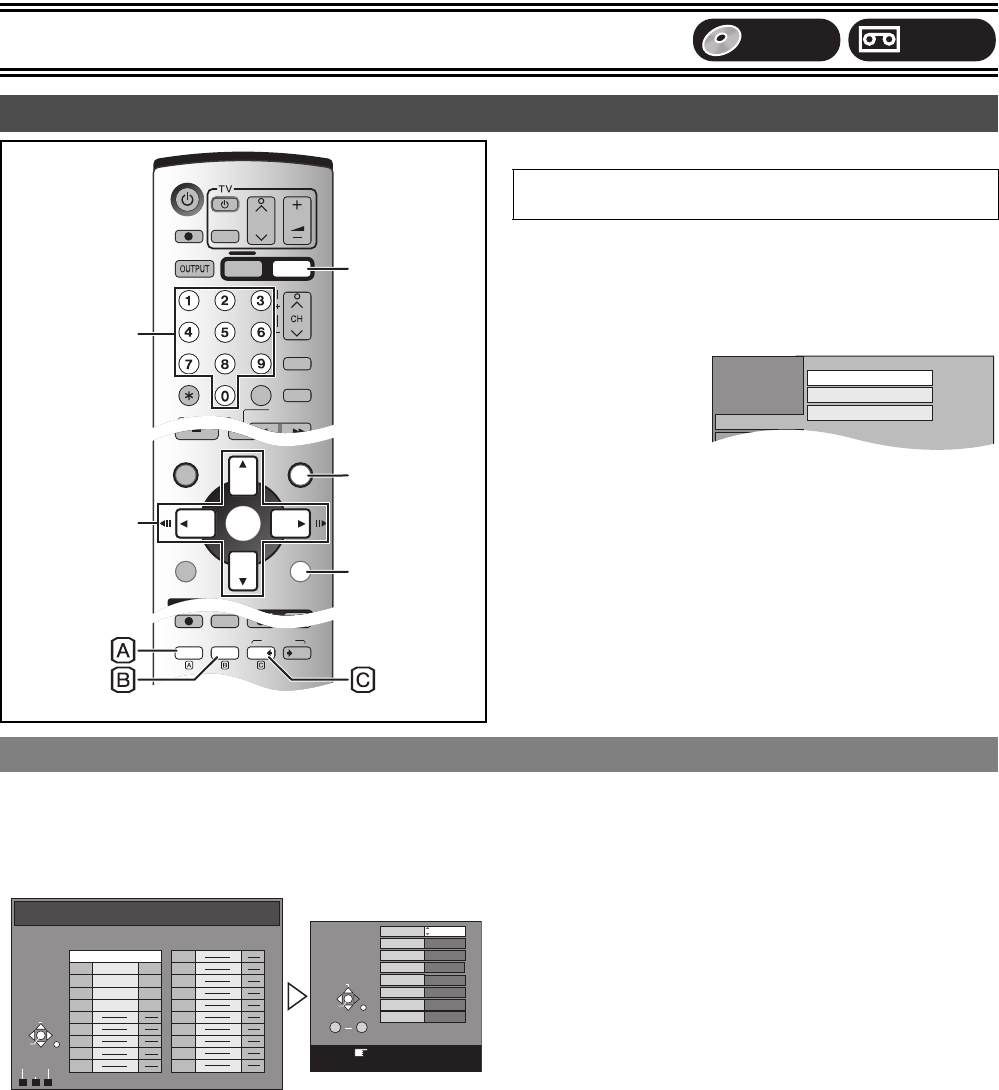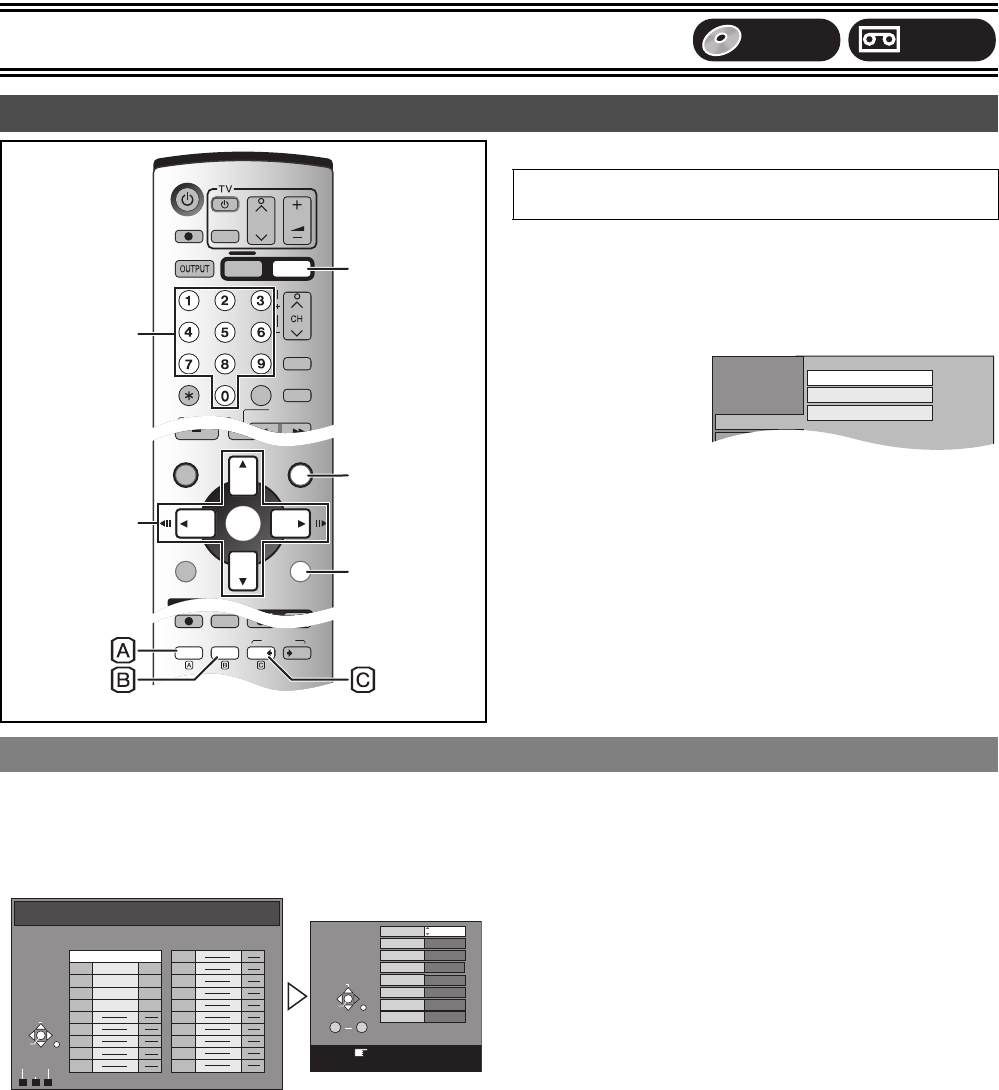
Various Settings
46
≥“Channel Settings” will be reflected also in the VHS.
[1] While stopped
Press [FUNCTIONS].
[2] Press [3, 4, 2, 1] to select “SETUP” and
press [ENTER].
[3] Press [3, 4] to select “Tuning” and press [1].
[4] Select “Manual” with [3, 4] and press
[ENTER].
[5] Press [3, 4, 2, 1] to select the desired TV
station and press [ENTER].
≥The TUNING BOX screen appears.
∫Handling the TUNING BOX screen
Press [3, 4, 2, 1] to select the desired field and press
[ENTER].
Pos:
To change the order in which the TV stations are assigned to the
programme positions.
Press [3, 4] or numeric buttons to select the number of the desired
programme position and press [ENTER].
Name:
To enter or change the name of a TV station.
Press [3, 4, 2, 1] to enter station name and press [ENTER].
≥If the station name needs a blank space, select the blank between
[Z] and [¢].
Channel:
To enter newly available TV stations or change the channel number
of an already tuned TV station.
Press [3, 4] or the numeric buttons to enter the channel number of
the desired TV station.
≥Wait a few moments until the desired TV station has been tuned.
≥After the desired TV station is tuned, press [ENTER].
Fine Tuning:
To obtain the best tuning condition.
Press [3, 4] to obtain the best tuning condition.
≥If you do not want to change the tuning condition, Press [1] to
return to the original condition [Auto].
Decoder: (Only for “PAL” on “TV System”. l 45)
To preset pay TV stations.
Select “On” with [3, 4] and press [ENTER].
≥If “Decoder” is set to “Off”, normal TV stations are preset.
Video System: (Only for “PAL” on “TV System”. l 45)
To select the video system type
Press [3, 4] to select “PAL” or “SECAM” if the picture lacks colour,
and press [ENTER].
Auto: This unit automatically distinguishes PAL and SECAM
signals.
PAL: For receiving PAL signals.
SECAM: For receiving SECAM signals.
Mono:
To select the type of sound to be recorded.
Select “Off” with [3, 4] and press [ENTER].
≥Select “On” if the stereo sound is distorted due to inferior reception
conditions, or if you want to record the normal (Mono) sound during
a stereo, bilingual or NICAM broadcast.
Title Page:
To select the title extraction from TV guide of broadcaster.
Press [3, 4] or the numeric buttons to select the number between
100 and 899 and press [ENTER].
≥In case of a TV station with Teletext information, the title of the TV
programme is entered automatically, provided the “Title Page” is
correctly set.
≥In case of a TV station with Teletext information, the name of the
TV station is recorded automatically.
≥In case of a TV station with Teletext information, it may take over
30 minutes to get the title or may fail to get (l 30).
[6] Press [RETURN].
Channel Settings
DUBBING
AUDIOEXT LINK
VHS REC
DVD REC REC MODE TIMER
VHS
DVD
FUNCTIONSDIRECT NAVIGATOR
TOP MENU
RETURN
SUB MENU
PROG/CHECK
VHS REC
TIME SLIP
STATUS
DVD REC REC MODE TIMER
JET REW
ENTER
DISPLAY
SLOW/
SEARCH
REW
FF
DVD/VHS
CREATE
CHAPTER
SKIP/INDEX
PLAY
STOP
PAU SE
TRACKING/V-LOCK
DVD/VHS
CANCEL/RESET INPUT SELECT
DIRECT TV REC
VHS
G-Code
CREATE
CHAPTER
CH
AV
VOLUME
DVD
DVD
FUNCTIONS
RETURN
3, 4, 2, 1
ENTER
Numeric
Buttons
Preparation
≥Press [DVD].
SETUP
Others
Tuning
Manual
Auto-Setup Restart
Download from TV
1 Selecting the manual tuning
Manual Tuning
Pos
Name
Ch
Pos
Name
Ch
B CA
Delete
Add
Move
1 ARD 4
2 ZDF
2
3 N3
5
4 HR3
8
5 BR3 10
6
7
8
9
10
11
12
13
14
15
16
17
18
19
20
Pos
Name
Channel
Fine Tuning
Decoder
1
Off
4
Auto
RETURN : leave
ENTER : store
Manual
Tuning
ARD
Video System
Mono
Auto
Off
Title Page
301
ENTER
RETURN
CHANGE
0 9
ENTER
RETURN
SELECT
VHSDVD
75VGN.book 46 ページ 2004年7月21日 水曜日 午前11時54分