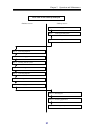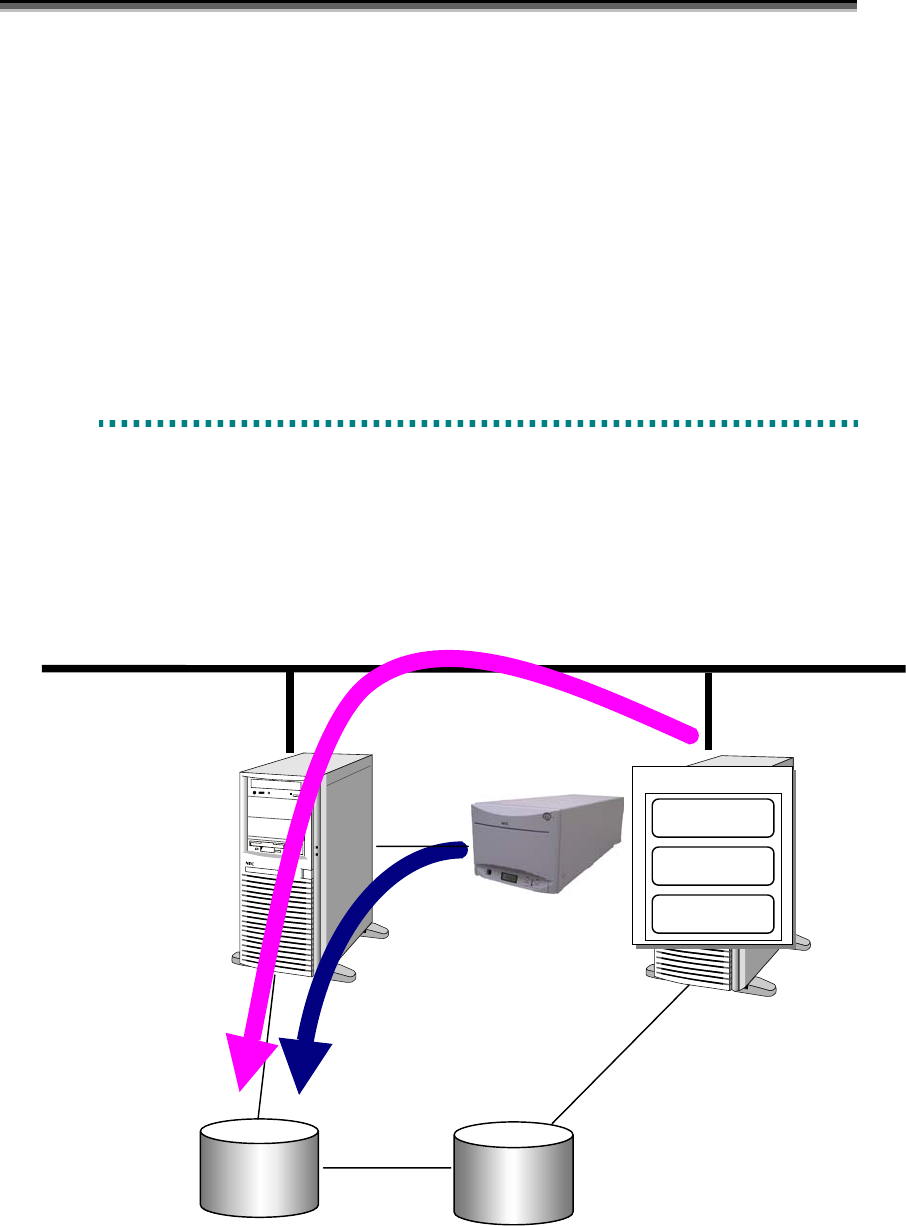
Chapter 2 Operation and Maintenance
38
Step 12. Restarting applications (backup server)
Start the applications and services terminated in step 1. For the procedures to start services and share
the folder, refer to step 10.
Step 13. Executing backup (backup server)
Use backup software to back up the data copied to RV to the tape.
2
2
2
.
.
.
1
1
1
.
.
.
2
2
2
E
E
E
x
x
x
a
a
a
m
m
m
p
p
p
l
l
l
e
e
e
o
o
o
f
f
f
R
R
R
e
e
e
s
s
s
t
t
t
o
o
o
r
r
r
i
i
i
n
n
n
g
g
g
M
M
M
a
a
a
s
s
s
t
t
t
e
e
e
r
r
r
V
V
V
o
o
o
l
l
l
u
u
u
m
m
m
e
e
e
D
D
D
a
a
a
t
t
t
a
a
a
This section describes procedures of restoring master volume (MV) data.
(1) Data restoration without use of replication function
When restoring data via network or restoring data on master volume (MV) directly from backup
data on the tape, execute data restoration in the procedure specific to the backup software.
Figure 2-2 An Example of Data Restoration without Use of Replication Function
Business Server
Tape
MV
Master Volume
LAN
Restore data on master
volume (MV) via
network.
Restore master volume
(MV) data directly using
backup data on tape.
Backup Server
Backup Software
ARCserve
BackUp Exec
N
etBackup
Replications Volume
RV