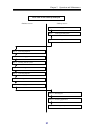Chapter 1 Installation Procedure
25
Flush Normal End 2001/02/21 11:08:14
disk10 dev001 WN
\\?\Volume{822575dd-63d9-11d5-b1e0-009027520bce}\
G:
Step 10. Unmounting MV
Before separating MV/RV, you must create a complete static point of the MV data.
The purpose of this is to write out all data that is not reflected, including the file system control data and
the metadata to disk and to keep the MV and RV data consistency by restricting accesses to the logical
volume.
To keep MV and RV data consistency, unmount MV and clear the volume and file system associations
after stopping the operation.
Before unmounting, you must close all applications that may access the drive. Also read the
description about unmounting in Chapter 3 “Notes”.
iSMrc_umount -drv G:
Then, the following message appears and MV is unmounted.
Umount Start 2001/02/21 11:08:20
disk10 dev001 WN
\\?\Volume{822575dd-63d9-11d5-b1e0-009027520bce}\
G:
Umount Normal End 2001/02/21 11:08:20
disk10 dev001 WN
\\?\Volume{822575dd-63d9-11d5-b1e0-009027520bce}\
G:
Step 11. Executing Separate
Separate MV and RV from each other by executing Separate to make RV available.
In this example, Separate is executed according to the following settings:
• Access restrictions for RV separated: rw (Read/Write) (default value)
• Waiting for Separate completion
iSMrc_separate -mv dev001 -mvflg ld –wait
Then, the following message appears and Separate begins.
Separate Start 2001/02/21 11:08:21
MV:10 dev001 WN
\\?\Volume{822575dd-63d9-11d5-b1e0-009027520bce}\
G:
RV:- dev002 WN