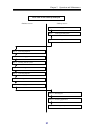Chapter 2 Operation and Maintenance
36
Then, the following message is displayed and MV is separated.
Separate Start 2001/02/21 12:23:16
MV:10 dev001 WN
\\?\Volume{ce49f299-614e-11d5-b1df-009027520bce}\
G:
RV:- dev002 WN
-
-
Separating.....
Separate Normal End 2001/02/21 12:23:16
MV:10 dev001 WN
\\?\Volume{ce49f299-614e-11d5-b1df-009027520bce}\
G:
RV:- dev002 WN
-
-
If access restrictions for RV is set to Read Only (ro) when Separate is executed, a write error occurs if
you execute a write operation to the drive on which the volume is mounted.
In this case, change the access restrictions for RV to Read/Write Permit (rw) from the Replication
Management (GUI).
Step 9. Mounting MV (business server)
Use MV again on applications.
To associate MV and the file system, mount MV.
iSMrc_mount -drv G:
Then, the following message is displayed. MV is mounted and can be used as a file system.
Mount Start 2001/02/21 12:23:17
disk10 dev001 WN
\\?\Volume{822575dd-63d9-11d5-b1e0-009027520bce}\
G:
Mount Normal End 2001/02/21 12:23:17
disk10 dev001 WN
\\?\Volume{822575dd-63d9-11d5-b1e0-009027520bce}\
G: