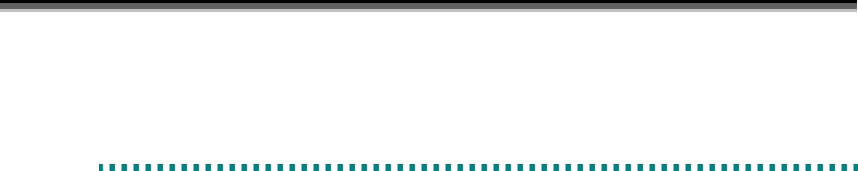
Chapter 2 Operation and Maintenance
66
2
2
2
.
.
.
2
2
2
.
.
.
5
5
5
D
D
D
o
o
o
w
w
w
n
n
n
o
o
o
f
f
f
S
S
S
e
e
e
r
r
r
v
v
v
e
e
e
r
r
r
M
M
M
a
a
a
c
c
c
h
h
h
i
i
i
n
n
n
e
e
e
C
C
C
o
o
o
n
n
n
n
n
n
e
e
e
c
c
c
t
t
t
e
e
e
d
d
d
t
t
t
o
o
o
R
R
R
V
V
V
When the server connected to RV has gone down, RV may not be recognized from the Operating
System after restarting the server. This may occur when the server is restarted while the RV is placed
in the Not Ready (unavailable for read or write) state by executing Replicate or Restore or while it is
unmounted by the iSMrc_umount command and is in the Not Ready state on Windows 2000. In this
case, you must make the Operating System recognize RV. This section describes how to do this.
(1) If server is done down
Step 1. Executing Separate
For all RV pairs, in Replicate/Restore state, execute Separate.
If ordinary Separate fails, execute Forced Separate.
Step 2. Starting server
Start the server that has been down.
Step 3. Recognizing the RV again
Execute the following command to scan the disks and make the server recognize the disks in the
Not Ready state and the volumes which cannot be mounted.
On Windows 2000, disks may be left in the Not Ready state by unmounting using the
iSMrc_umount command. In this case, release the disks from the Not Ready state and make the
server recognize the disks.
This operation may take several tens of seconds to complete.
iSMrc_scan
Use the MOUNTVOL command to check that all target disks can be recognized from the
operating system.
On Windows Server 2003, use the MOUNTVOL command to disable automatic volume
mounting:
MOUNTVOL /N
Step 4. Recovering to normal operation
Execute Replicate referring to 2.1 “Operations”.
* When the partition contains an error, execute Replicate referring to 1.7 “Preparing Volume”.


















