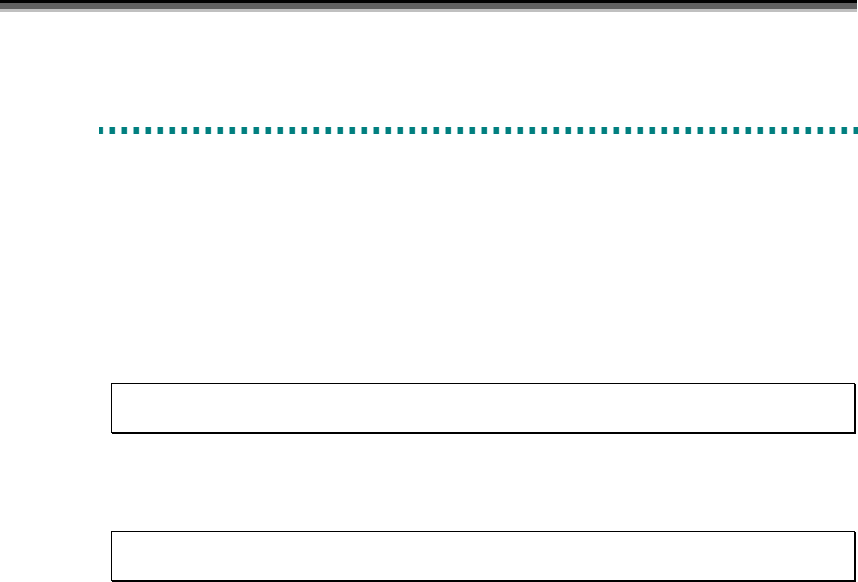
Chapter 1 Installation Procedure
21
1
1
1
.
.
.
6
6
6
V
V
V
o
o
o
l
l
l
u
u
u
m
m
m
e
e
e
L
L
L
i
i
i
s
s
s
t
t
t
C
C
C
r
r
r
e
e
e
a
a
a
t
t
t
i
i
i
o
o
o
n
n
n
Creation of Volume List is required before using replication operation command. A Volume List is
created by the iSMvollist command with an argument -cr. Execute iSMvollist command by a user that
belongs to Administrators group.
When you have already performed [Create/Update Volume List] using the Volume List Display
function (screen operation) according to the instructions described in 1.5, “Control Volume Setting”,
you do not have to perform the following operation.
iSMvollist -cr
Upon successful creation of Volume List, the following message appears:
iSM11701: Volume list is created successfully.
If creation of a Volume List fails, execution of replication operation command is disabled.
Troubleshoot in accordance with an error message or with operation error tracing, create a Volume List
again.
Even under operation with replication, a Volume List must be created again in the following cases.
Failing in updating of Volume List may result in data inconsistency upon execution of replication
operation command.
• Change of disk array settings (disk array name, logical disk name, format)
• Setting/Change of Access Control
• Adding/change/deleting of disk
• Adding/change/deleting of partition
• Adding/change/deleting of drive name on partition, and of drive path mounted on NTFS folder
To use a control volume, before creating or updating a Volume List, check the following:
• A control volume has been selected and registered in advance using the Define Control Volume
function from the Volume List Display screen.


















