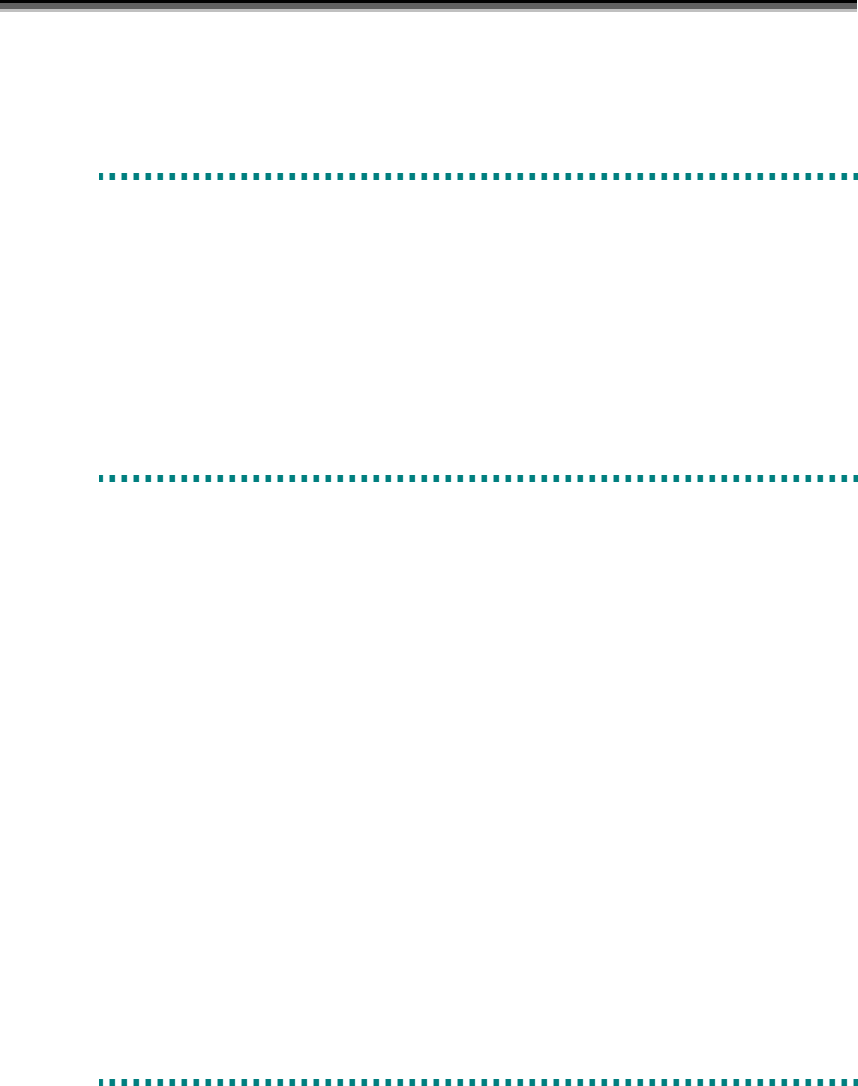
Chapter 3 Notes
76
3
3
3
.
.
.
8
8
8
A
A
A
c
c
c
c
c
c
e
e
e
s
s
s
s
s
s
R
R
R
i
i
i
g
g
g
h
h
h
t
t
t
S
S
S
e
e
e
t
t
t
t
t
t
i
i
i
n
n
n
g
g
g
s
s
s
o
o
o
n
n
n
V
V
V
o
o
o
l
l
l
u
u
u
m
m
m
e
e
e
s
s
s
Access right settings on folders and files in volumes used in MV or RV are reflected on RV (or MV)
after replication (or restoration), and existing access right settings are overwritten.
If the overwritten access right settings are different from existing settings, the access to folders or files
used before may be disabled. Therefore, access right settings on folders or files must be specified the
same on MV and RV servers.
3
3
3
.
.
.
9
9
9
C
C
C
o
o
o
n
n
n
t
t
t
r
r
r
o
o
o
l
l
l
V
V
V
o
o
o
l
l
l
u
u
u
m
m
m
e
e
e
A control volume is used when a server issues control I/O to the relevant disk array. Select one of
logical disks connected to each server for each disk array as the volume for issuing I/O to that disk
array and register the volume in the Volume List. Prepare one control volume for each server. It is
not advisable to use the same logical disk as the control volume from different servers.
To define a control volume, prepare a volume such as an IV with which the server can properly issue
I/O to each disk array. Do not select an RV or a link-volume (LV) for the snapshot function as a
control volume because it cannot be accessed from the server (operating system) during data replication
or snapshot operation.
For a logical disk used as a control volume, the RAID format and capacity are not limited. For the
disk arrays with pool, you can build a small-capacity logical disk for a control volume. For details of
how to build a control volume, refer to descriptions about building logical disks in the “Configuration
Setting Tool User’s Manual (GUI)”. For details of how to define a control volume, refer to 1.5
“Control Volume Setting”.
3
3
3
.
.
.
1
1
1
0
0
0
M
M
M
a
a
a
n
n
n
a
a
a
g
g
g
e
e
e
m
m
m
e
e
e
n
n
n
t
t
t
a
a
a
n
n
n
d
d
d
O
O
O
p
p
p
e
e
e
r
r
r
a
a
a
t
t
t
i
i
i
o
o
o
n
n
n
s
s
s
o
o
o
f
f
f
D
D
D
a
a
a
t
t
t
a
a
a
R
R
R
e
e
e
p
p
p
l
l
l
i
i
i
c
c
c
a
a
a
t
t
t
i
i
i
o
o
o
n
n
n
(1) You can execute replication operations such as Replicate, Separate, and Restore by using the
replication control function. However, the operations are asynchronous with business operation,
and trouble may occur. To execute these replication operations, therefore, use the
ReplicationControl in principle that operates on the business server.
(2) Only a logical drive on the primary partition or expanded partition can be selected as a target
volume for replication operation. Also only a basic disk can be used.


















