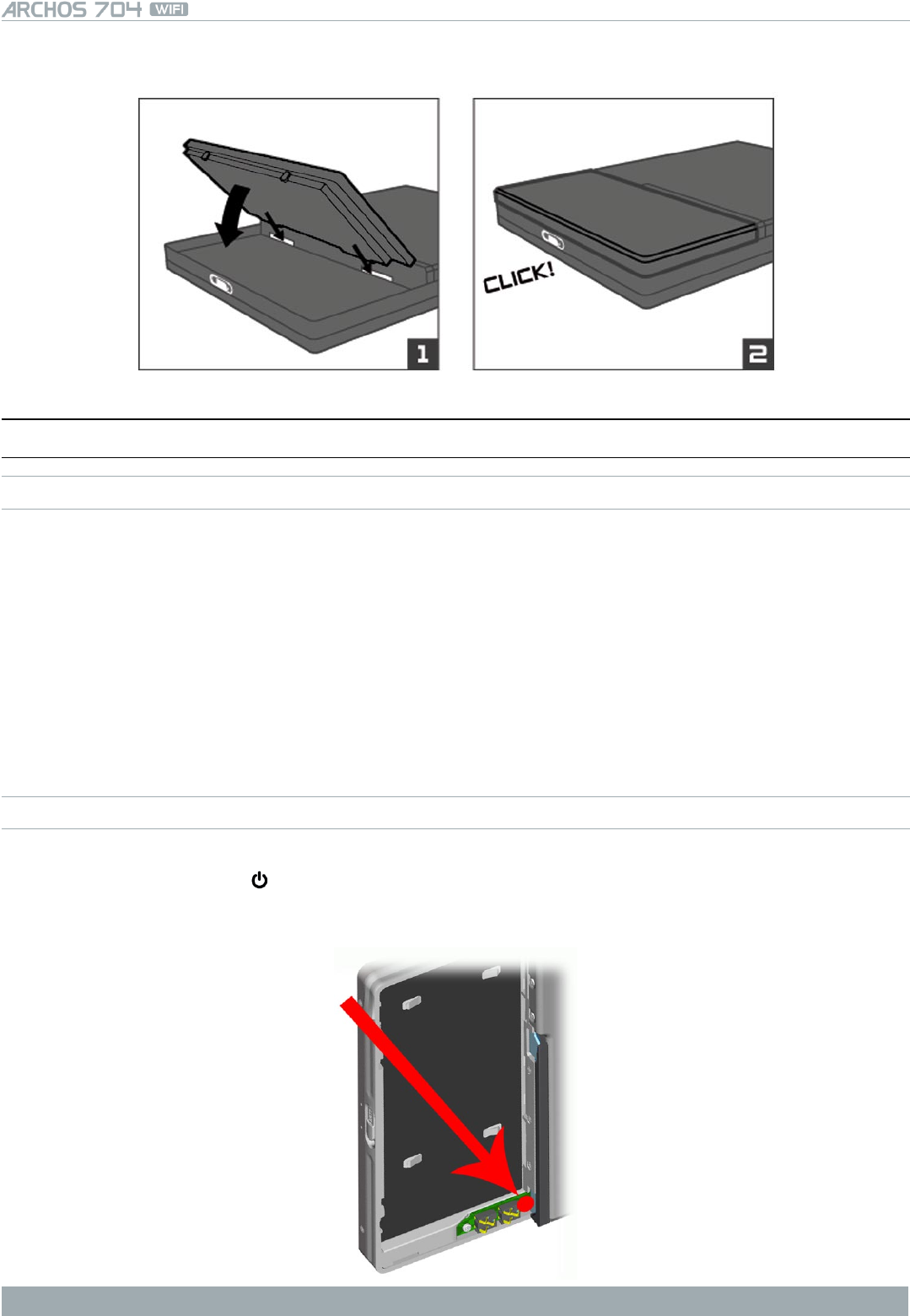
MANUAL
V1.0
INTRODUCTION > p. 8
To replace the battery, follow these steps:
PrOduCT Care
CARING FOR YOUR ARCHOS DEVICE
Your ARCHOS device is an electronic product that needs to be treated with care:
Do not subject it to unnecessary shock or vibration.
Do not subject it to heat, keep it ventilated (especially when connected to a computer).
Keep it away from water and excessively humid areas.
Keep it away from high electromagnetic elds.
Keep any connected wires neatly arranged: the device could fall if a cable is accidentally pulled by a child.
Do not open it up. There are no user-serviceable parts inside. Opening will void your warranty.
In order to keep your touchscreen in good condition, and to avoid damaging the screen surface, you should
use only the included stylus or your nger.
RESETTING YOUR ARCHOS DEVICE
In the event that your ARCHOS device freezes operation (due to electrostatic phenomena, for example), you
can reset it by pressing the button for 15 seconds.
If this does not work, you can also use the master reset function by removing the battery (See: Replacing the
battery) and pressing the master reset button as shown below:
Note: Resetting your Archos will not erase any data from your device.
•
•
•
•
•
•
•
•
•


















