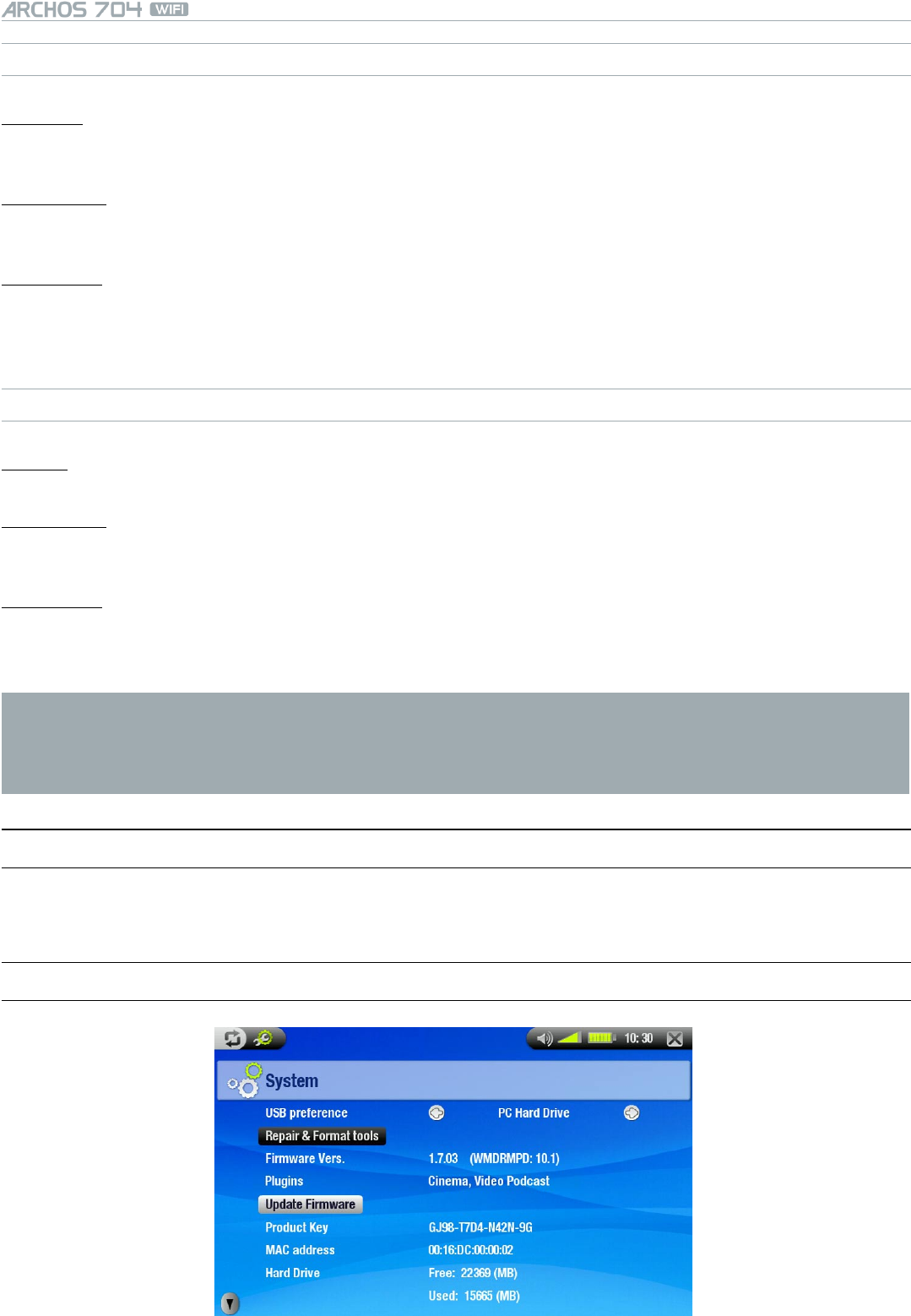
MANUAL
V1.0
SETUP SCREEN > p. 43
BATTERY OPERATION
Power Off
the amount of time of user inactivity before the system shuts down.
the system will not shut down during a slideshow or audio/video playback.
-
-
Backlight Off
the amount of time of user inactivity before the LCD display turns off.
the display will not turn off while a video or slideshow is playing.
-
-
Webbrowser
normal power off: while browsing the web, the system will shut down according to the setting selected for the
Power Off parameter.
prevents power off: while browsing the web, the system will never shut down.
-
-
POWER SUPPLY OPERATION
Standby
the amount of time of user inactivity before the system goes into Standby mode.-
Backlight Off
the amount of time of user inactivity before the LCD display turns off.
the display will not turn off while a video or slideshow is playing.
-
-
Webbrowser
normal standby: while browsing the web, the system will go into Standby mode according to the setting se-
lected for the Standby parameter.
prevents standby: while browsing the web, the system will never go into Standby mode.
-
-
Your ARCHOS device will consume more power as these parameters are set to higher values (the backlight and
hard drive in particular consume much power).
When in battery mode, it is advised to set these parameters to lower values in order to save power.
Your device will be hotter when the backlight and hard drive are on for long periods of time.
8.6 TV COnTrOl seTTIngs
See: The Infrared Emitter.
8.7 sysTeM seTTIngs


















