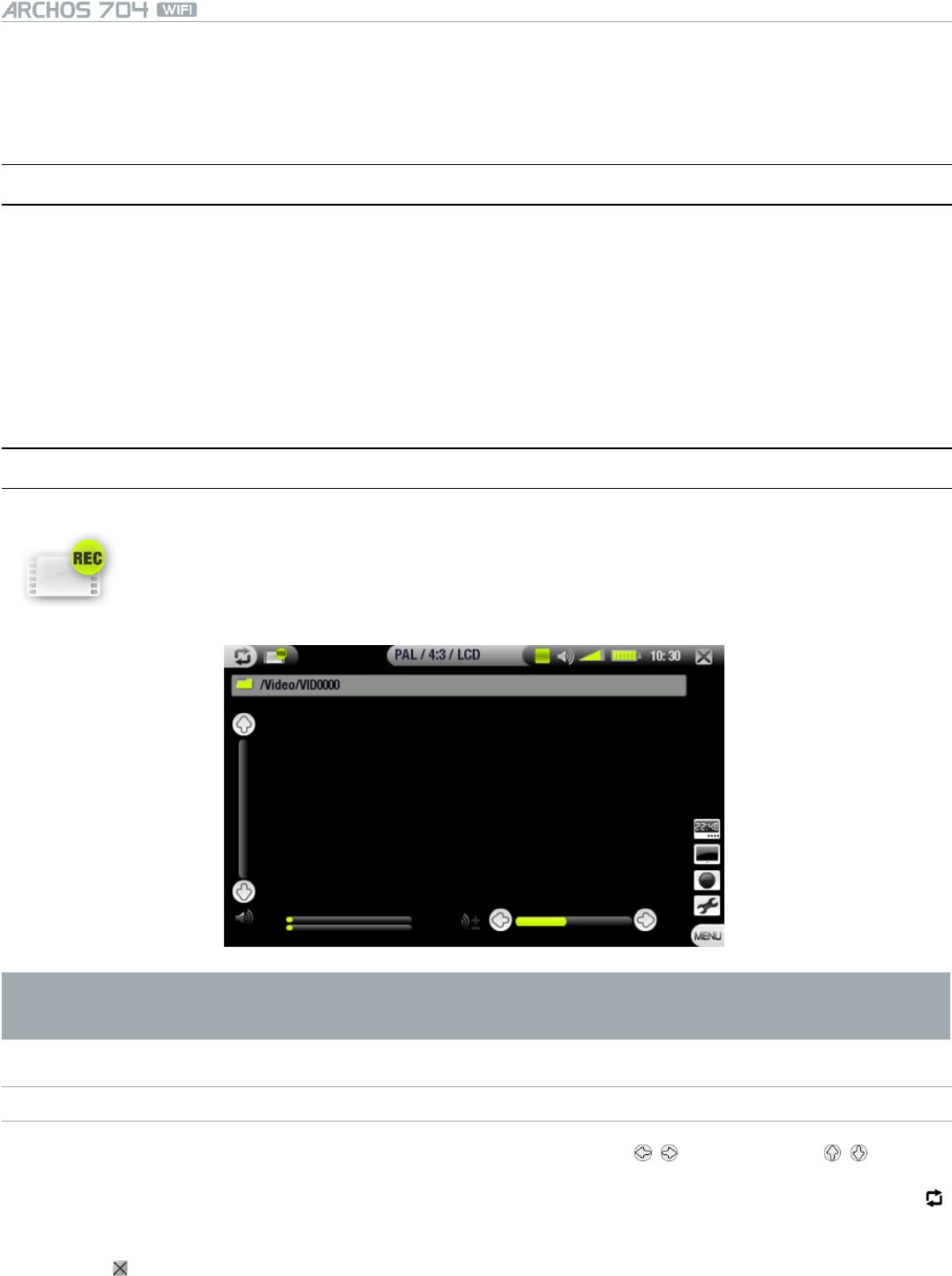
MANUAL
V1.0
OPTIONAL FUNCTIONALITIES > p. 48
9. OPTIOnal funCTIOnalITIes
9.1 dVr sTaTIOn & dVr TraVel adaPTer PresenTaTIOn
You can record from an external video source if you use the optional DVR Station or DVR Travel Adapter.
The ARCHOS DVR Station stays connected to your home entertainment system and allows you to quickly
connect your ARCHOS to watch its contents on your TV, record from your satellite or cable box, etc.
The ARCHOS DVR Travel Adapter allows you to record from an external video source (such as the ARCHOS
Digital Mini-Cam) when you are on the move.
An optional ARCHOS AV cable will allow you to connect your ARCHOS directly to a television from the
headphone connector.
You can purchase these optional accessories from www.archos.com.
9.2 reCOrdIng VIdeO
In the Home Screen, tap on the VideoCorder icon to highlight it and tap on it again to display the pre-
recording screen.
All video recordings made by your ARCHOS device are saved in the Video folder. If you wish to keep them in
a different location, you can use the Move function of the ARCHOS le browser after recording (see: Using the
Browser).
RECORDING PROCEDURE
In the pre-recording screen, adjust the recording sound volume using / (remember that / only
adjust the headphone volume).
Select the Settings menu item. Adjust the video recording settings as you like (see next section). Tap on
to exit the VideoCorder Settings screen.
Select the Start recording menu item to start recording.
Tap on to stop recording.
You can pause and restart your recording by tapping on their respective menu items.
•
•
•
•
•
1.
2.
3.
4.


















