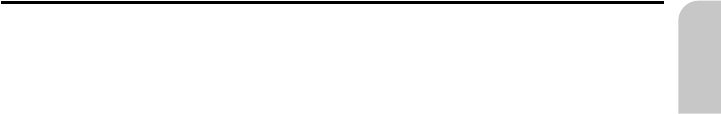
Service
For diagnosing hardware and software problems (code-protected).
The option “Service” is exclusively reserved for service work on the navigation radio
performed by an authorised service company.
System information
The “System information” menu displays information about the software and
hardware version (for service purposes).
Info Points
To activate/deactivate the Info Points function. ➽ page 43.
✎
In order to be able to use the Info Points function, you must have C-IQ Info Points
data activated.
TMC source
If an external TMC receiver is connected to the navigation radio:
☞
Activate the “Ext. TMC Receiver” option to use the TMC receiver as the source for
traffic messages.
☞
Activate the “Radio” option to use the internal tuner of the navigation radio as the
source for traffic messages.
✎
This new setting will not be activated until you re-start the system (switch off the
system for 1 minute).
Loading software updates
In order to extend the range of functions provided by the unit, you can load new
software versions from a software update CD, if available for your navigation radio:
☞
Switch on the radio.
☞
Open the front and remove the CD if still inserted.
☞
Insert the software update CD into the CD player.
☞
A safety check appears. Confirm the check with “Yes,” if you want to overwrite the
existing operating software.
:
The new operating software is then loaded automatically. The loading progress is
indicated by a bar.
A
On no account must the ignition or radio be switched off during the loading procedure,
even if no displays appear on the monitor for a while.
:
Once loading is complete, you will be prompted to remove the software update CD.
☞
Please confirm the completion of the loading procedure with “OK”.
:
The radio will then switch itself off automatically.
☞
Wait approx. 1 minute before switching the radio back on.
✎
The navigation radio is now ready for operation with the new operating software.
✎
You may need to change the system language according to your requirements.
NAVIGATION
71
English


















