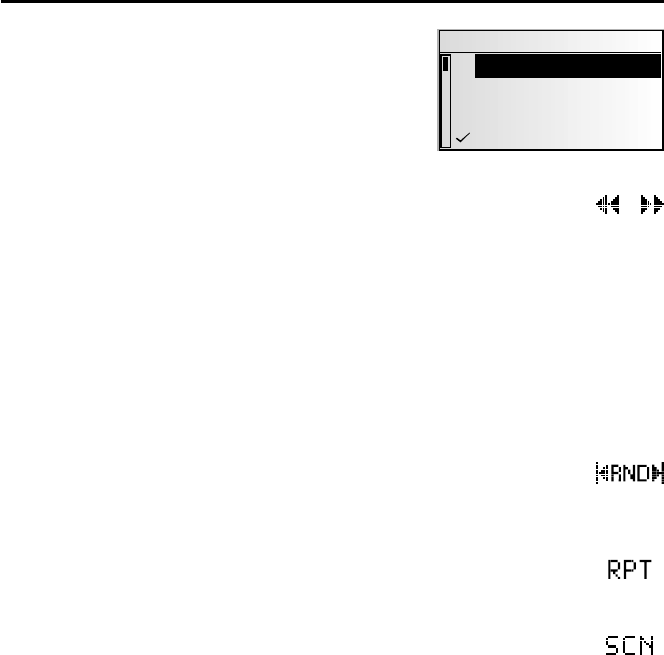
The “CD CHANGER” menu
In CD changer mode:
☞
Press the MENU button.
:
The “CD CHANGER” menu is displayed.
The following functions are available:
Manual Search
☞
Activate this function in order to perform a manual search using the
right rotary control.
☞
Turn the right rotary control one notch to the right or left in order to start the first
level of the fast search forwards/backwards.
☞
Turn the rotary control again one notch to the right or left in order to start the
second, faster search level.
☞
Press the right rotary control to stop the fast search.
☞
Press the control again to return to the skip track function.
✎
During the manual search, you will hear the CD at increased speed.
✎
The function of the right rotary control is switched back to the skip track function
50 seconds after the last time the manual search is used.
Random
☞
Activate this function to listen to the tracks on the currently selected CD
in random order.
☞
Press the right rotary control to return to normal playback.
Repeat Track
☞
Activate this function to repeat the current track.
☞
Press the right rotary control to return to normal playback.
Track Scan
☞
Activate this function to scan all tracks of the current CD for 10 seconds
each.
☞
Press the right rotary control to stop scan mode and return to normal playback.
CD Title
☞
Assign a name with up to 13 characters to the CD currently playing. The CD will be
recognised automatically by the CD changer, and the CD changer will display the CD
title.
✎
If your CDs have CD text, you can also overwrite the CD title displayed.
✎
Up to 50 CD titles can be stored automatically in the title memory. Once the
memory is full, you will have to first select a title to be deleted before you can enter
a new one.
Changer Setup:
☞
Set one of the following functions.
–
Compression: If activated, this function will reduce the volume for loud sections and
increase it for quieter sections.
–
Comp Rate: Select the degree of loudness decrease/increase. This function is only
available with compression activated.
Initialisation
See “INITIALISATION” ➽ page 37.
36
CD CHANGER
CD CHANGER
Manual Search
Random
Repeat Track
Track Scan


















