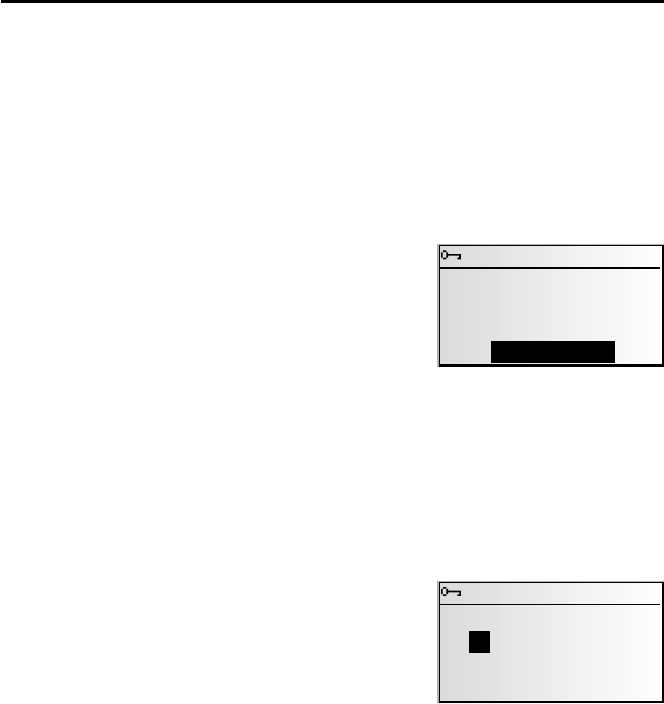
Registering the navigation system
In order to activate other C-IQ products, you must register your navigation system with
C-IQ Service. This also ensures that you will receive updated CDs on a regular basis, and
will therefore always be using the latest maps (does not apply to unlimited activation).
Registering the system also provides you with additional anti-theft protection. If a unit
is registered with C-IQ Service as stolen, C-IQ Service will not issue any new activation
codes for C-IQ contents.
To register your navigation system, you need the Navi ID. In a small number of cases,
the Initial ID or version number of your map software is also required.
You can access this data as follows:
☞
Press the NAV button.
☞
In the main control, select “C-IQ”.
☞
Select “Navi ID”.
:
The 8-digit Navi ID, the map CD currently loaded
and the version number of the navigation
software are displayed.
☞
To read out the Initial ID, move the cursor to
“Initial ID” and confirm your selection by pressing the right rotary control.
✎
The “Z” symbol will take you back to the previous menu and you can access help
for the current C-IQ topic by selecting “?”.
☞
Make a note of the Navi ID. You can now contact C-IQ Service and register your system.
Activating products
Once you have received your enable code, enter it into the system.
☞
In the main control menu, select “C-IQ” then “Code Input”.
☞
The cursor appears automatically on the first digit
of the code.
☞
Press the right rotary control to activate each digit
in the code.
☞
Next, turn the right rotary control to select the
correct code digit and confirm your selection by
pressing the right rotary control.
✎
You may change any of the code digits at any time by moving the cursor to the
required position in the code and pressing the right rotary control.
☞
Once the code is complete, the cursor will automatically move to “OK”. Confirm by
pressing the right rotary control.
☞
Once you have entered a correct code, the system will display information about
the C-IQ products you have just activated.
✎
The system will inform you if an incorrect code has been entered, and/or if your
system software is not capable of processing the encrypted information.
☞
In these cases, select either “OK”or “C-IQ Service”, if you wish to establish contact,
and confirm by pressing the right rotary control.
It is possible to operate the system without activation. Destinations can be entered.
Navigation information, however, will only be provided for activated areas and for
activated services.
40
C-IQ – INTELLIGENT CONTENT ON DEMAND
Navi ID
Initial IDZ ?
Navi ID: 8Q6S 7ED4
CD EUR 2003/01 NT
SW ID: 0046
Code Input
OK Quit ?
8QR5-Z4AK
G __-____6


















