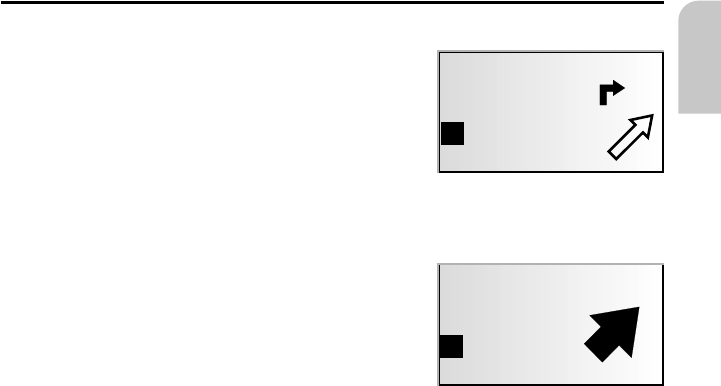
Road direction arrow
On longer route segments without junctions or
crossroads, an arrow is displayed indicating the course
of the road over the next 100 m or so. In addition, a
reduced diagram of the next turn-off prompt appears
on the left, above the route direction arrow. Thus,
the driver is always warned in advance of the next
change of direction.
Shortly before the change of direction, the detailed
turn-off prompt appears.
Guidance beyond digitised roads
If you leave a digitised road, the arrow pointing to
the nearest digitised road will appear automatically.
☞
If that is the case, continue in the direction of
the arrow until you reach a digitised road.
As soon as you return to a digitised road, you will
receive destination guidance again.
Areas with limited road information
In some areas, not all of the information on a road is available on the map CD. Thus,
for example, turn-off prohibitions, information on the direction of travel in a one-way
street or prohibited entry into a pedestrian zone may be missing. The navigation radio
will display a warning if you drive into such an area. Local traffic laws always take
precedence over navigation system instructions.
At the top left of the guidance screen, you will see the ! symbol, as long as you are in
an area with limited road information.
A
Always observe the road signs and motor vehicle traffic regulations.
NAVIGATION
55
English
B49
ª
Z
IU
7,6 km
14:45
5400 m
200 m
5,6km
11:23
ª
Z
IU


















