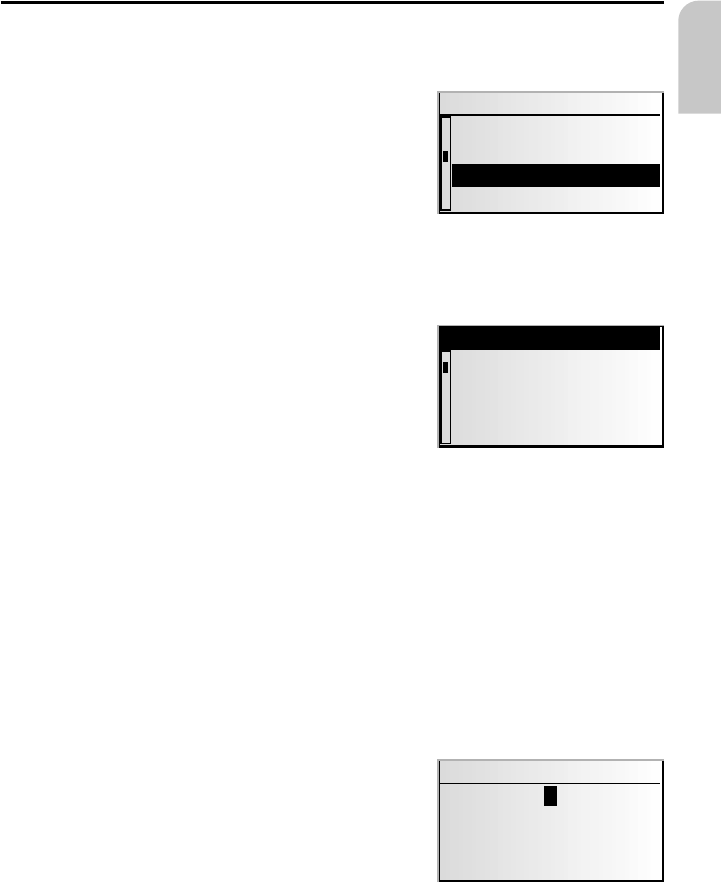
Menu operation
Cursor
The currently selected line or field on the screen is
designated as the cursor. The cursor is identified by
an inverse field (bright letters on black background).
☞
Move the cursor by turning the right rotary
control.
☞
Confirm by pressing the right rotary control.
:
To confirm, the cursor will be displayed briefly
as a frame around the selected field.
Currently non-available options appear grey.
Scroll bar
All menus display a scroll bar on the left side of the
screen. It shows the part of the menu in which to find
the cursor.
☞
Move the cursor to a menu entry at the top or
bottom of the screen by turning the right rotary
control.
☞
Turn the right rotary control further in the same
direction.
:
The screen automatically displays the next menu items.
In all menus except the main control, the menu title changes to the “Return” option
when you move the cursor to the top of the screen.
☞
Confirm “Return” by pressing the right rotary control to quit the menu
or
☞
Turn the right rotary control further to the left to move upwards in the menu.
✎
You can also quit a menu by pressing the CLEAR button.
Entering letters
Characters are entered by selecting letters from a list.
In the following, this type of entering will simply be
called “typewriter”.
☞
Move the cursor to the desired letter by turning
the right rotary control.
☞
Confirm by pressing the right rotary control.
Non-selectable letters are displayed as dots and will
be passed over automatically by the cursor.
k
23
OPERATION
System settings
Guidance screen
Dyn. route sett.
Measuring units
Language
Return
Guidance screen
Dyn. route sett.
Language
Measuring units
City:W_
A...E... .....O..
...U...Y...
I
¡‰
g
¯Z ®–
English


















