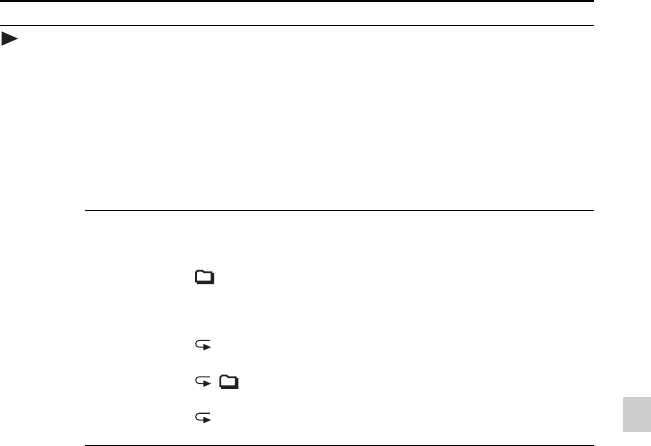
81
GB
About the Menu Function
(Playback)
Easy Search
Sets the easy search function.
ON:
You can go forward for about 10 seconds by pressing
> on the control button and go back for about 3
seconds by pressing
. on the control button. This
function is useful when attempting to locate desired
point in a long recording.
OFF*:
The easy search function does not work. When you
press
> or . on the control button, a file will be
moved forward or backward.
44
Play Mode
Sets the playback mode.
1:
A file is played back.
*:
Files in one folder are played back continuously.
ALL:
All the files are played back continuously.
1:
One file is played back repeatedly.
:
Files in one folder are played back repeatedly.
ALL:
All the files are played back repeatedly.
49
Tabs Menu items Settings (*: Initial setting) See page


















