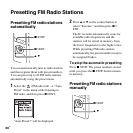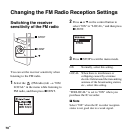72
GB
Switching the FM radio
output between speaker and
headphones
During FM reception or FM recording, you
can switch between the sound from the
speaker and the sound from the headphones
using the menu.
1 Select the (FM radio) tab t “Audio
Output” in the menu during FM
reception or FM recording, and then
press
N/ENT.
2 Press v or V on the control button to
select “Headphones” or “Speaker,” and
then press
N/ENT.
The FM radio output is set to
“Headphones” when you purchase the IC
recorder.
3 Press x STOP to exit the menu mode.
N/ENT
v, V
x
STOP