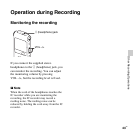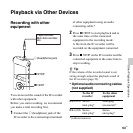49
GB
Other Playback Operations
Selecting the playback
mode
You can select the playback mode in the
menu.
1 Select the (Playback) tab t “Play
Mode” in the menu when the IC recorder
is in the stop or playback mode, and then
press
N/ENT.
2 Press v or V on the control button to
select “1,” “ ,” “ALL,” “ 1,”
“ ,” or “ ALL,” and then press
N/ENT.
3 Press x STOP to exit the menu mode.
“Play Mode” is set to “ ” when you
purchase the IC recorder.
N/ENT
v, V
x
STOP
A-B
(The (FM radio)
tab is displayed only on
the ICD-UX512F.)
1 A file is played back.
Files in one folder are played back
continuously.
ALL All the files are played back
continuously.
1 One file is played back repeatedly.
Files in one folder are played back
repeatedly.
ALL All the files are played back
repeatedly.