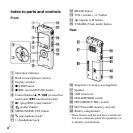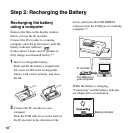12
GB
P Note
If the battery indicator is not displayed in an
animation, charging has not been done
properly. See “Troubleshooting” on page 116.
When using a fully charged
battery or an LR03 (size AAA)
alkaline battery
Follow the step 1.
P Note
You cannot charge an LR03 (size AAA)
alkaline battery (not supplied).
z
Tips
• Do not use a manganese battery for this IC
recorder.
• When replacing the battery, files recorded or
alarm settings are not erased even when you
remove the battery.
• When replacing the battery, the clock
continues moving for about 1 minute after
you remove the battery.
Recharging the battery
using a USB AC adaptor
You can also charge the battery by using an
AC-U50AG/AC-U501AD USB AC
adaptor (not supplied) (page 105).
When to charge/replace the
battery
The battery indicator on the display shows
the battery condition in an animation.
Battery remain indication
: “Low Battery Level” appears.
Charge the rechargeable battery or
replace the old battery with a new
one.
m
: “Low Battery” appears and the IC
recorder will stop operation.