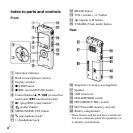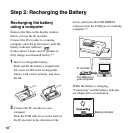14
GB
Step 4: Setting the Clock
You need to set the clock to use the alarm
function or record the date and time.
When you insert a battery for the first time,
or when you insert a battery after the IC
recorder has been without a battery for
more than 1 minute, the “Set Date&Time”
animation appears, and then the year
section begins to flash in the clock setting
display window.
Setting the clock after
recharging the battery
1 Press v or V on the control button to set
the year, month, day, hour, and minute in
sequence, and then press
N/ENT.
Select the last two digits of the year
when you set the year.
2 Press x STOP to return to the stop mode
display.
Setting the clock using the
menu
While the IC recorder is in the stop mode,
you can set the clock using the menu.
1 Select “Date&Time” in the menu.
1 Press MENU/NOISE CUT to enter
the menu mode.
x STOP
N/ENT
v, V
MENU/NOISE CUT
.