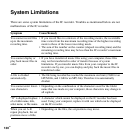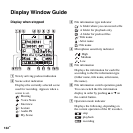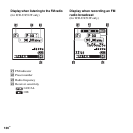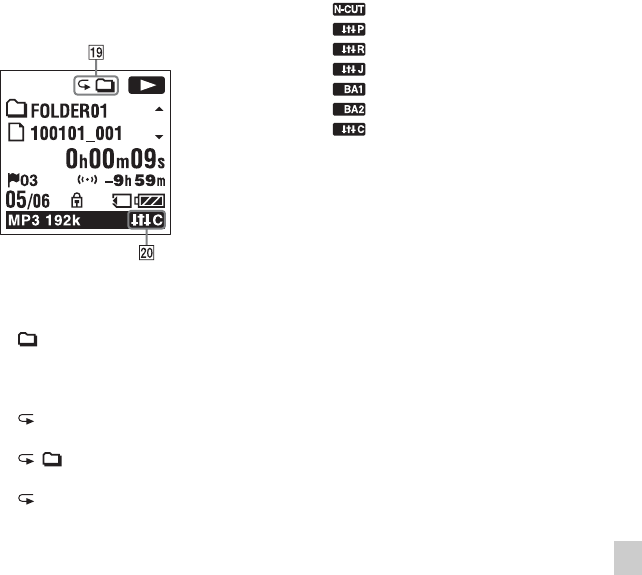
135
GB
Troubleshooting
Display during playback
S Playback mode indicator
1: Appears when a file is played back.
: Appears when files in one folder
are played back continuously.
ALL: Appears when all the files are
played back continuously.
1:Appears when one file is played
back repeatedly.
: Appears when files in one
folder are played back repeatedly.
ALL: Appears when all the files are
played back repeatedly.
T Noise cut/Effect indicator
Appears when the noise cut function is
effective or “Effect” is set in the menu.
: Noise cut
: Pop
: Rock
: Jazz
: Bass1
: Bass2
: Custom