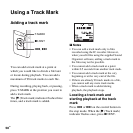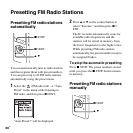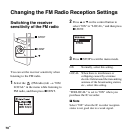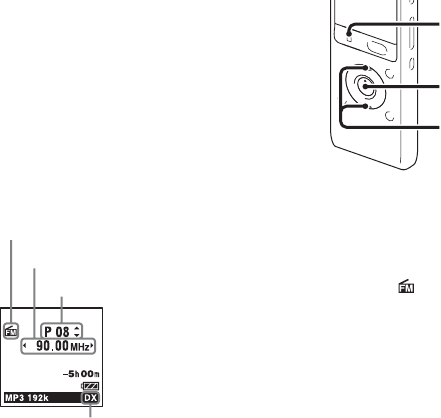
66
GB
To scan radio frequencies
automatically
In step 2, press and hold . or > on the
control button until the frequency digits
begin to change on the display.
The IC recorder automatically scans the
radio frequencies and stops when it finds a
clear station.
If you cannot tune in a station, press
. or
> on the control button repeatedly to
change the frequency step by step.
Display when listening to the FM
radio
Tuning in a preset radio
station
When you have already preset FM radio
stations (page 68), you can tune in a station
by selecting a preset number.
1 Select the (FM radio) tab t “FM
Radio” in the menu when the IC recorder
is in the stop mode, and then press
N/
ENT.
FM indication
Radio frequency
Preset number
Receiver sensitivity
N/ENT
v, V
x
STOP